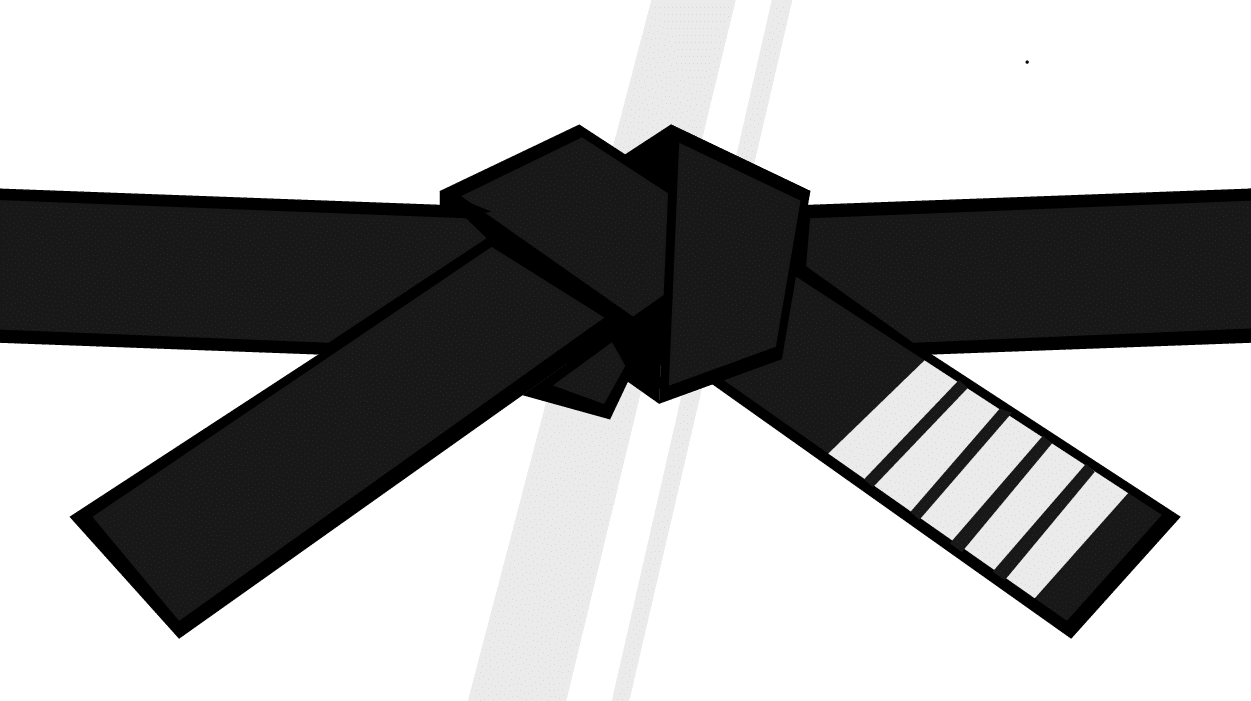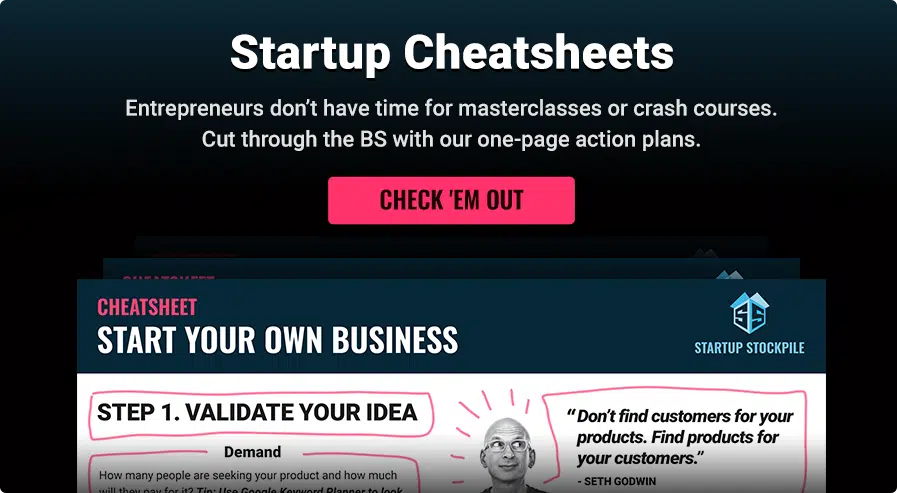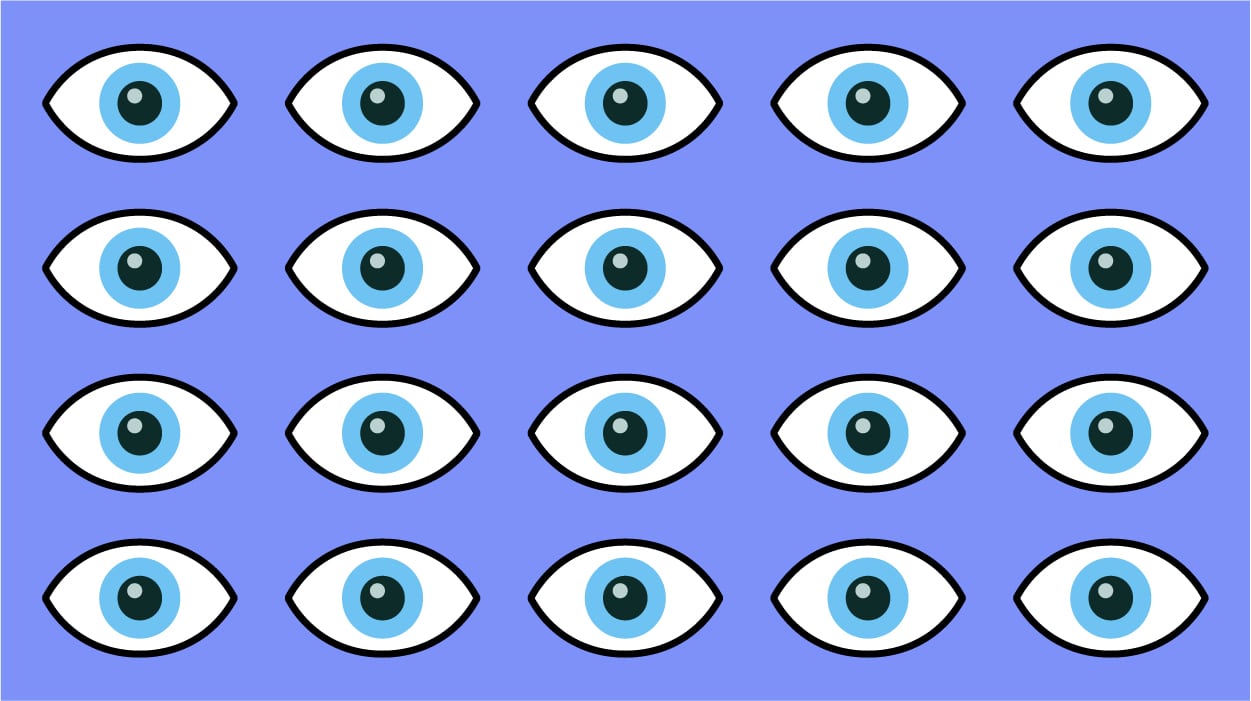Are you a local business owner looking for low-cost ways to market your business online? Then you’ve come to the right place.
Here are five tactics you need to master to become a local marketing ninja:
1. Advertising On Google With a Free Google Business Profile
You may have heard of Google My Business. Well, as of 2024, things have changed.
Google has once again revamped and renamed its local business management product. Google My Business is now called Google Business Profile, and you need to set it up for your business ASAP.
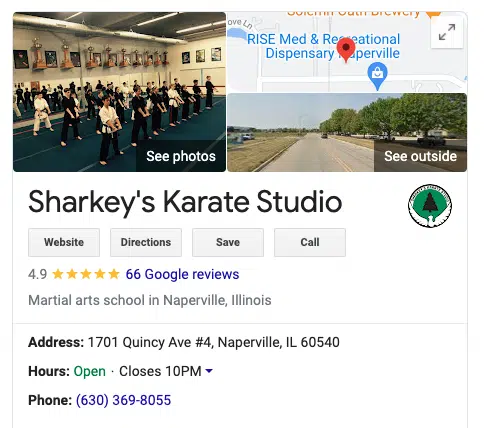
Your Google Business Profile is a free tool allowing you to take charge of how your business appears on Google Search and Maps. You can connect with customers, post updates, list your products and services, and accept online orders.
The big benefit: Your Google Business Profile makes it easy for customers to find your business’s location, store hours, and other info online.
How do you set it up?
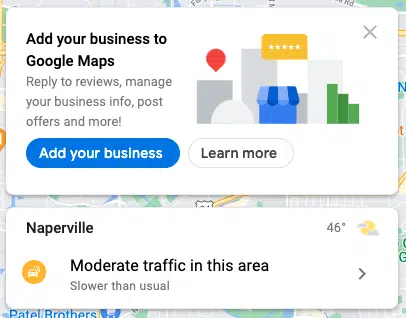
Setup Option #1: Create a new Google Business Profile via Google Maps.
Here’s how:
- Step 1. On your computer, sign in to Google Maps.
- Step 2. You can add your business in 3 ways:
- Enter your address in the search bar. On the left, in the Business Profile, click Add your business.
- Right-click anywhere on the map. Then, click Add your business.
- In the top left, click Menu Menu and then Add your business.
- Step 3. Follow the on-screen instructions to finish signing up for your Business Profile.
Setup Option #2: Claim an existing business via Google Maps
Here’s how:
- Step 1. On your computer, open Google Maps.
- Step 2. In the search bar, enter the business name.
- Step 3. Click the business name and choose the correct one.
- Step 4. Click Claim this business and then Manage now.
- To choose a different business, click “I own or manage another business.”
- Step 5. Select a verification option and follow the on-screen steps.
2. Advertising On Google Using Hyper-Local Pay-Per-Lead Ads
Google Local Services ads offer you another way to connect with people searching on Google for your services. But instead of pay-per-click like Google Ads, Google Local Services uses a pay-per-lead model that guarantees you more bang for your buck.
Your ads show up for customers in your service area, and you only pay if a customer calls or messages you directly through the ad. It makes it easy for customers to contact you and leave reviews.
You can set your budget based on the number of leads you want. Your location and industry determine the exact cost of your ad. But you can get an estimate using this budgeting tool.
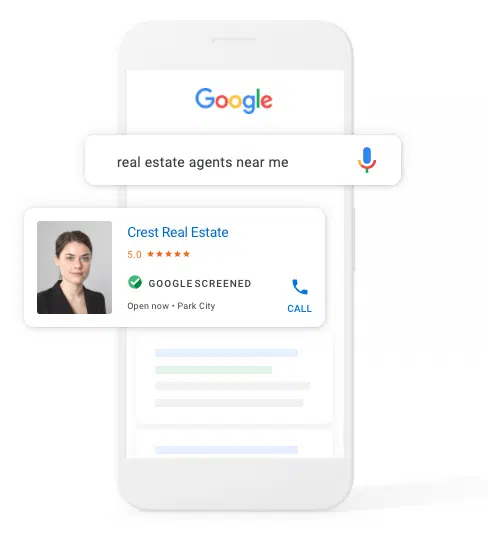
Additionally, when you sign up for Google Local Services Ads, you become a “Google Guaranteed business,” which means you get a little verification badge indicating your business has been vetted by Google.
How do you get set up?
You can sign up online, or if you’d like assistance, experts are available to help over the phone at no additional cost from Monday – Friday, 6 am – 5 pm PT via phone at 1-833-272-1444.
3. Using Nextdoor to Boost Local Word-of-Mouth Referrals
While platforms like Facebook are designed to help you connect to friends and family all around the world, Nextdoor is essentially the opposite, as it focuses on connecting you with the neighbors in your street and in turn, building a greater sense of community.
The whole premise of Nextdoor is about sharing recommendations, things for sale, and a local crime watch. It’s not about sharing videos of cats. It’s about sharing information on lost cats.
How do you set it up?
Thankfully, it’s pretty easy. To set up a business account, first, make sure you’ve signed up with a personal account, and then head to Nextdoor to claim your business.
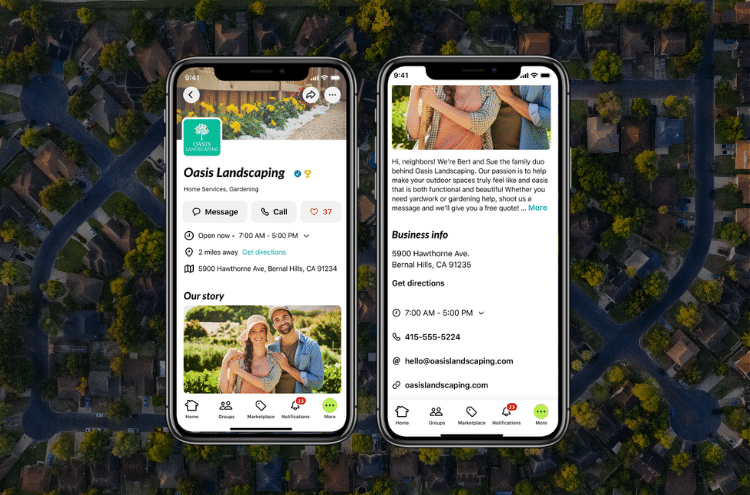
Once you fill out your business account info, you’ll show up when neighbors are looking for businesses like yours. You can advertise local deals, post announcements to neighborhoods, sell gift cards, share take-out links, receive recommendations, and, most importantly, engage with their local customers.
Nextdoor may be the new kid on the block, but it’s the most promising social network for local advertisers.
4. Attracting Customers With Amazing Online Reviews
If you’re not nurturing your reputation and generating online reviews, new customers aren’t going to find you, or worse, you could be losing potential customers to your competitors.
Here’s how to boost your online reputation and generate more reviews:
- Under-Promise & Over-Deliver: As with collecting customer testimonials, the single most important thing you can do to get great reviews is to deliver an amazing customer experience. How? The key is to under-promise (set your customer’s expectations) and then over-deliver by going above and beyond those expectations.
- Ask For Reviews: After you deliver a product or a service, it makes sense to ask your customer for a review. Don’t be pushy; never ask for a “good” review. Telling the customer what to write will kill your credibility. Just send them a friendly email request with a link to the site where you would like them to post a review.
Here’s a review request email template you can use:
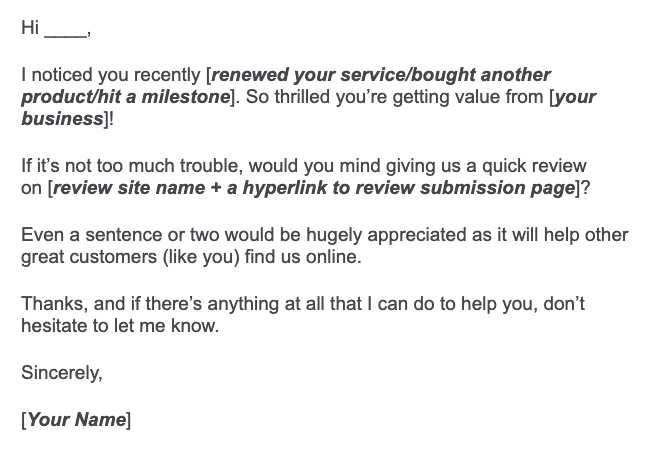
Want to put your online reputation development on autopilot?
Try one of these reputation management tools:
- GatherUp: Gather customer feedback and reviews into one place to drive sales up for your business.
- AskNicely: The platform for service businesses to empower their frontline teams, make every customer experience awesome, and accelerate growth.
- Demandforce: Seamlessly capture and publish reviews to the sites that matter most to your business.
- GradeUs: A simple and effective way to get client reviews and grow your agency.
- Podium: Get more reviews, collect payments, send text marketing campaigns, and centralize your communications — all from one easy-to-use platform.
5. Turning Negative Reviews Into an Opportunity to Shine
When you receive a negative review, don’t sweat it. Take it as an opportunity to learn, improve, and show the world you care about your customer experience.
With that said, you should use these 10 tips to respond to negative reviews thoughtfully and strategically.
Here’s a preview:
- Make sure the review is real
- Don’t wait to respond
- Take responsibility and apologize
- Show them you’re human & empathize
- Be professional, not emotional
- Stick to the facts
- Show your appreciation
- Go above & beyond
- Take it offline
- Monitor your online reviews
Related Articles
- 10 Tactics Local Business Owners Can Use To Get Their First 100 Customers
- 5 Local SEO Tactics To Look Like A Local Digital Marketing Genius
- 3-Step Quick Guide: SEO Keyword Research For Startups
- 4 Elements Of SEO You Need To Understand
- 12 Cheap SEO Tools That Can Help Your New Business Start To Rank
Editor’s Note: Want more handpicked content that’ll help you build your business? Subscribe to our monthly newsletter.