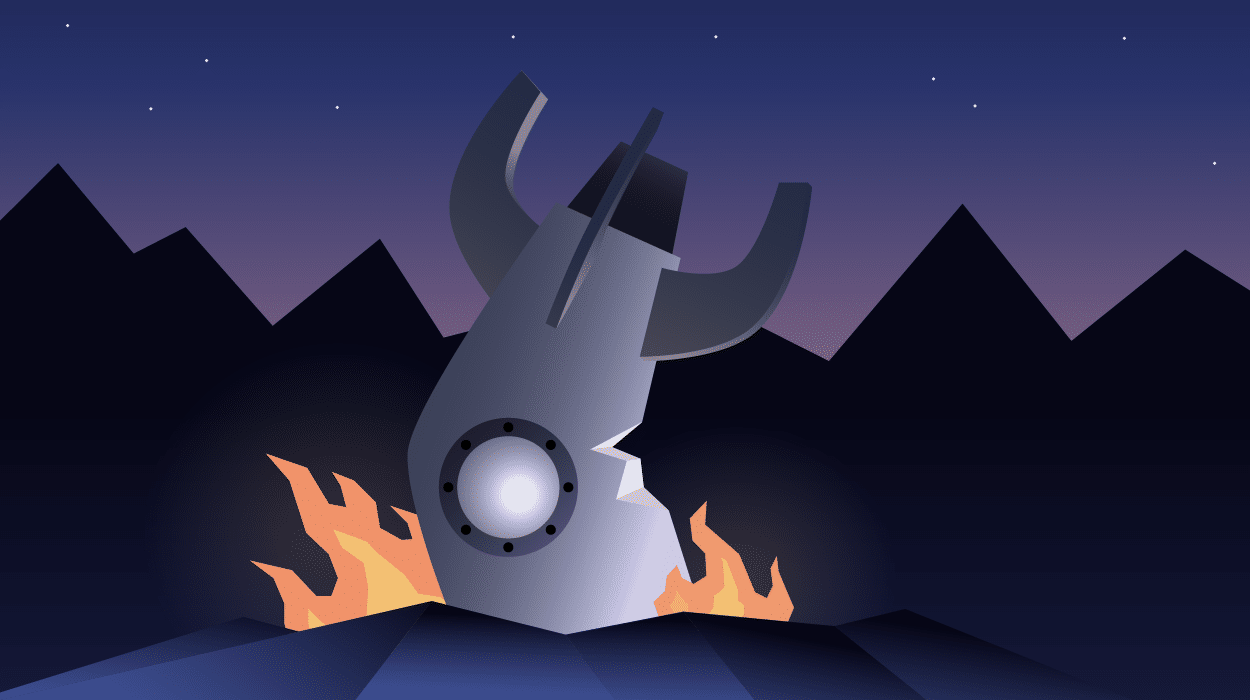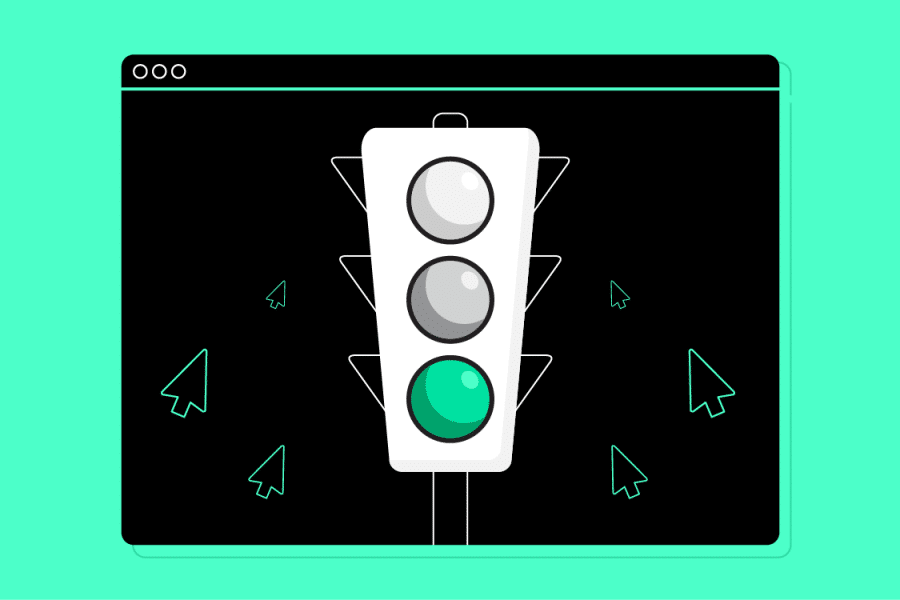Local SEO (local search engine optimization) means making it easy for potential local customers to find your business on Google.
More specifically, optimize your website so that when people near your business-type keywords related to your products or services in Google, your site appears in their search engine results.
However, getting your business found online is only half the battle. If you can’t turn your website visitors into customers, it’s all for nothing.
Sounds scary? Not to worry. In this article, you’ll learn how to use local SEO to get found and build a website to convert your site’s traffic into customers.
Let’s get started.
Here are 5 local SEO tactics that’ll make you look like a local digital marketing genius:
1. Nail Down On-Page SEO
On-Page SEO (or “On-Site SEO”) is what you do on your website to optimize web page content for search engines and users. This includes optimizing for keywords and creating compelling content that satisfies search intent.
Here’s how to do it:
Step #1 Determine Your Keywords
The keywords and phrases your potential customers search for are the keywords you want to optimize on your website. So first, ask yourself, when your potential customers search Google for services like the ones you sell, what keywords do they type into the search box?
Now, come up with a list of those keywords.
This is called keyword research. You can use your common sense to develop a list, or if you want to be more thorough, you can use some of these keyword research tools and tactics.
Think about keyword modifiers when you come up with your list.
For example, if you sell vegan pizza in Seattle, you would also want to include “vegan pizza Seattle” or “order healthy pizza in Seattle.”
Okay, got your list?
Good, you’re done with step one.
Step #2 Create Compelling Meta Descriptions
The word “meta” sounds technical, but it’s not. This is still super easy stuff to understand.
Google uses meta descriptions to describe your webpage in the search results briefly. You see these little snippets pop up anytime you Google something.
Looks like this:
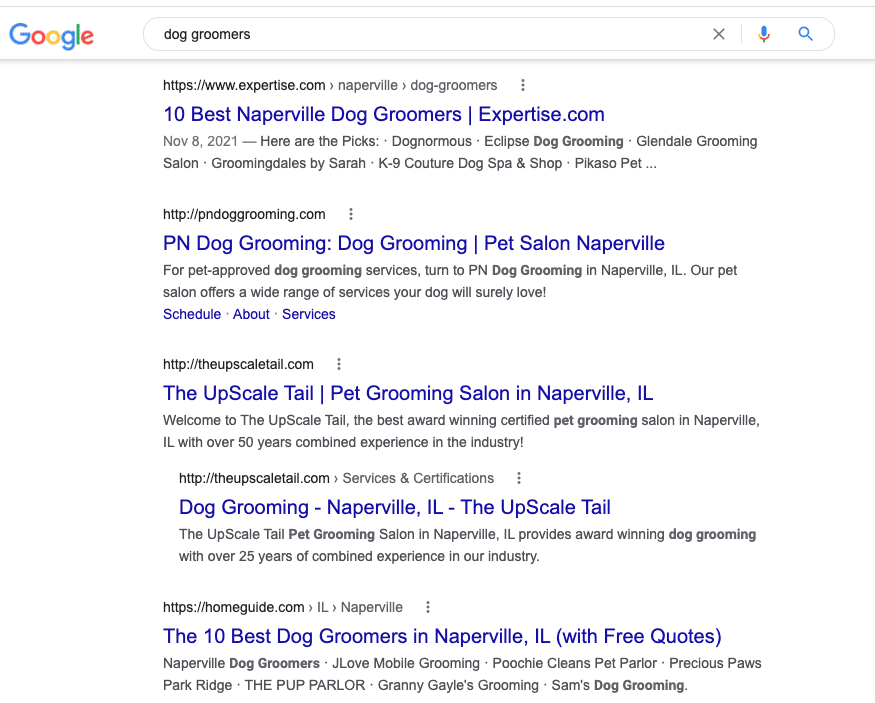
Each page of your website has its meta description. If you’re using a website builder like WordPress or Squarespace, they make it easy to find in the page editor.
Looks like this:
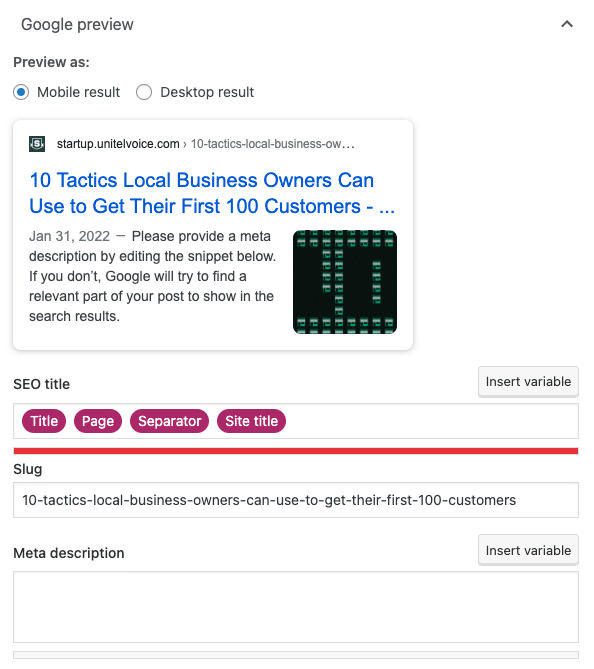
Notice in the image above that you can customize your site’s URLs (slugs), title tags (SEO title), and other stuff like header tags and ALT text, which we’ll discuss next.
Every meta description should be a couple of sentences (150-160 characters) and written in a way that makes people want to click through to your site. Think of them as mini advertisements.
Each page on your website (including your homepage) should have its unique, keyword-specific meta description (we’ll talk more about this in step 3).
Just remember, stuffing keywords into your meta description doesn’t help.
It could hurt.
Step #3 Optimize Keyword Placement
As mentioned above, with meta descriptions, each page on your site should be dedicated to one or two unique keywords or keyword phrases. This allows you to compete on Google for more search queries and rank higher for each keyword.
But your meta descriptions aren’t the only place you need to use your keywords.
Here’s where else you need them:
- URLs: Your URL is your webpage’s website address – keep it short.
- Title Tags: Your title tag is the text (50-60 characters in length) displayed on each webpage’s browser tab. The headline above your meta description also appears in your Google search results.
- Header Tags: Header tags are paragraph headers in your webpage’s content.
- Image File Name: Your file name is the name you give your images when you save them. Be sure to use hyphens between keywords. For example, if your keyword phrase is “Best Chicago Dentists,” your image’s file name should be Best-Chicago-Dentists.jpg.
- ALT Text: When impaired people have their web browser verbally describe images to them, the browser reads the ALT text. Make sure your ALT text makes sense in this context.
- Schema Markup: For any contact page or location landing page you create, you’ll want to add Scheme markup. These simple tags tell Google, Bing, and Yahoo your location data. If you’re using WordPress, this plug-in makes it easy.
Other on-page SEO things you need to do:
- Build these website pages:
- Homepage
- About us
- Contact us (include accurate hours, maps, and written driving directions)
- FAQs
- Guarantee/Policy/Disclaimers
- Service/Location landing pages (build a page for every key service you offer for each location (city, state) you serve)
- Create internal links to key pages.
- Make sure each page satisfies search intent (which we’ll talk about next)
2. Understand Search Intent
Search intent is the “why” behind every search query.
For example:
- Why did the person type that keyword or phrase into the search engine?
- Do they want to learn something?
- Are they looking to buy something?
- Or are they trying to find a specific website?
Remember, Google’s only goal is to provide users with the most relevant result for their query. If you identify the keywords your customers are typing into Google and create content that better satisfies their search intent, you’re rewarded with traffic to your site.
That covers the fundamentals of On-Page SEO.
Now let’s jump into Off-Page SEO.
3. Master Off-Page SEO
Off-Page SEO (also known as “Off-Site SEO”) Off-page SEO is everything you do off of your site to get Google and other search engines to see your website as trustworthy and authoritative. This includes building backlinks, increasing brand signals, and encouraging engagement and shares on social media.
Here’s how to do it:
Step #1 Building Backlinks
Backlink building is the process of building contextually and/or locally relevant links to your business website. The goal is to drive potential customers to your website and help those sites rank better for local searches and on relevant online maps.
Every major search engine uses links as one of its most prominent ranking factors. The more relevant high-quality sites linking to your website, the higher your site will rank on Google and other search engines.
How do you build backlinks to your local business?
Link building requires research, hard work, perseverance, and creativity. There are no shortcuts. Buying links can get your site banned from Google.
Here are a few things you can do to get started:
- Get links from other ranking sites by guest posting
- See who’s linking to your competitors
- Create locally relevant content
- Get listed in local business directories
- Create your blog and write link-worthy content.
Want to go more in-depth? Check out The Beginner’s Guide to Link Building by Moz.
Step #2 Increase Brand Signals
Google uses brand signals to figure out if your site is a legitimate brand.
Some potential brand signals include:
- Brand Name Anchor Text: When a site links to your website using your company’s name as the anchor text.
- Branded Searches: When people search for your brand on Google using your exact brand name (“Bob’s Grill”). Or your brand name plus a word or phrase (“Bob’s Grill Menu”).
- Social Media Presence: When your brand has an official page on Facebook, Twitter, LinkedIn, etc.
- Review Sites & Business Directories: When your brand has a claimed and active page on relevant review sites and business directory listings.
- Co-Citations: When your business gets mentioned without getting linked to it. Google likely looks at non-hyperlinked brand mentions as a brand signal.
Why do you need to band signals? The more your brand name is mentioned in external sources, the more Google perceives it as credible — which improves search results.
Now that you understand the importance brand signals play in search rankings let’s talk about how to boost them for your website.
Here are some specific tactics you can try:
- Publish Expert Content: Start a blog and consistently produce content that solves your target customer’s pain points. This will establish your brand as an industry authority with users and search engines.
- Get Press Coverage: Press coverage builds authority in the minds of your customers and the algorithms of search engines.
- Guest Post: Becoming a guest contributor on an influential media outlet or blog. This is a great way to build backlinks and get your brand in front of more people.
- Get Positive Online Reviews: Google puts a lot of emphasis on online reviews, which makes sense. Why would Google want to send more people to your site if people hate your business? (We’ll cover more about how to manage your reviews later.)
Step #3 Increase Engagement & Shares On Social Media
One of your best sources of brand signals is the activity that takes place on social media. People constantly ask their friends for recommendations, from local restaurants to car repair services. Facebook even allows users to tag their favorite brands and locations when they want to promote them.
It’s important to establish your brand on social media so you can be part of these conversations.
Here are some tactics you can try:
- Share Newsworthy Content: Post promotions, event details, and special announcements like new hires, new services, etc.
- Posts Photos: Post photos of happy customers (with permission) participating in your events, contests, and activities.
- Create Contests & Giveaways: Give people discounts if they participate in your online contests. Here are 25 budget-friendly ideas.
4. Be Cognizant of Technical SEO
Technical SEO is the process of ensuring your website meets the technical requirements of modern search engines. This includes crawling, indexing, rendering, website architecture, and site speed.
What do you need to worry about?
Site speed is the big one. You can test your site speed here. If it’s slow, here’s how to make it faster.
Besides, as long as you’re using a turnkey website solution, you don’t have to worry too much about technical SEO. That’s because, for the most part, it’s backed into the cake.
5. Kill It With CRO
If your local SEO efforts work, you’ll get more traffic. But your SEO efforts are worthless if that traffic doesn’t convert into customers. That’s why SEO and CRO go hand in hand.
SEO is the method you use to get website visitors. At the same time, conversion rate optimization (CRO) is the process of improving the probability that those visitors take action on your site (i.e., buy your product, make an appointment, or fill out your contact form).
Here are three basic steps you can take to improve your conversions:
Step #1 Use a Website Builder
The first step is to set up a business website that looks professional on desktop and mobile and has the built-in functionality you need to collect leads and make sales. If you’re not looking to spend thousands of dollars, your best option is to use one of these turnkey website builders.
They have everything you need to create a professional business site, from custom branding to building signup forms. And the best part is they’re affordable and don’t require any special skills or experience.
Step #2 Display Social Proof
Studies have shown that displaying social proof on your website can increase your conversion rates by more than 30%.
What is social proof?
Social proof is evidence that people trust your business.
Testimonials are classic examples of social proof. They build trust with potential customers by telling relatable stories. When your potential customers see other people using or recommending your product, it gives them a feeling that validates your business.
So, start with testimonials. But how do you get your first ones?
When starting, go above and beyond with your early customers. Customer service is your biggest competitive advantage because when you’re small, you can do things your competitors are too big to do. Things that aren’t scalable, like hand-holding customers through processes, writing personalized thank you notes and other personal touches.
So, if you want to get your first testimonials, over-deliver with your first 5-10 customers and do whatever you must to build deep relationships.
Once you’ve built a few of these relationships, contact your customers by phone and ask them if you can tell their stories.
Here’s what to ask to get a great testimonial:
- Before you signed up for our service, were you concerned that we might not fit your needs well? If so, what were they?
- After you signed up, when did you know our service was a good fit for your needs?
- What did we do to make you feel that way?
After you’ve got a great quote, ask the customer if you could use their picture on your website next to their testimonial. If they have a LinkedIn profile, you could snag it from there.
Here are 7 other forms of social proof you could use:
- Award Badges: If you win any industry award, place a winner’s badge on your site. And don’t be shy about showcasing any notable milestone or achievement. Your business’s website is no place to be humble.
- Membership Badges: If you belong to organizations in your industry or community, look for badges you can display on your site. It’s another great way of showing that authorities have vetted your business in your space.
- Certification Badges: Show off your credentials. Displaying certifications your business or employees hold relevant to your industry shows potential customers you’re up to snuff.
- Press Mentions: Like online reviews, any positive media coverage shows people your business is worthy of attention. If a popular news source mentions you, you can use their logo on your site as another trust symbol.
- Credible Research: Share credible industry research that uses expert quotes and findings that tie directly to your product’s benefits.
- Competitor Comparisons: Show your customers how you’re better than the competition with a side-by-side product comparison.
- Service Guarantees: Earn your customer’s confidence by offering money-back guarantees, free trials, or even free shipping.
Step #3 Apply The 7-Second Homepage Test
According to digital marketing expert Ryan Deiss, your homepage is well-optimized for conversions if your site can answer the following four questions in 7 seconds.
Here are the questions your site needs to answer:
- What do you do?
- What problem do you solve?
- What’s the next step (Call-To-Action)?
- Where is the Call-To-Action?
What is a call-to-action?
A call-to-action (CTA) is exactly what it sounds like. It’s a button or link that requests (or “calls”) for website visitors to take action (e.g., make a purchase, sign up, subscribe, download a brochure, book an appointment, etc.).
Here’s a great example:
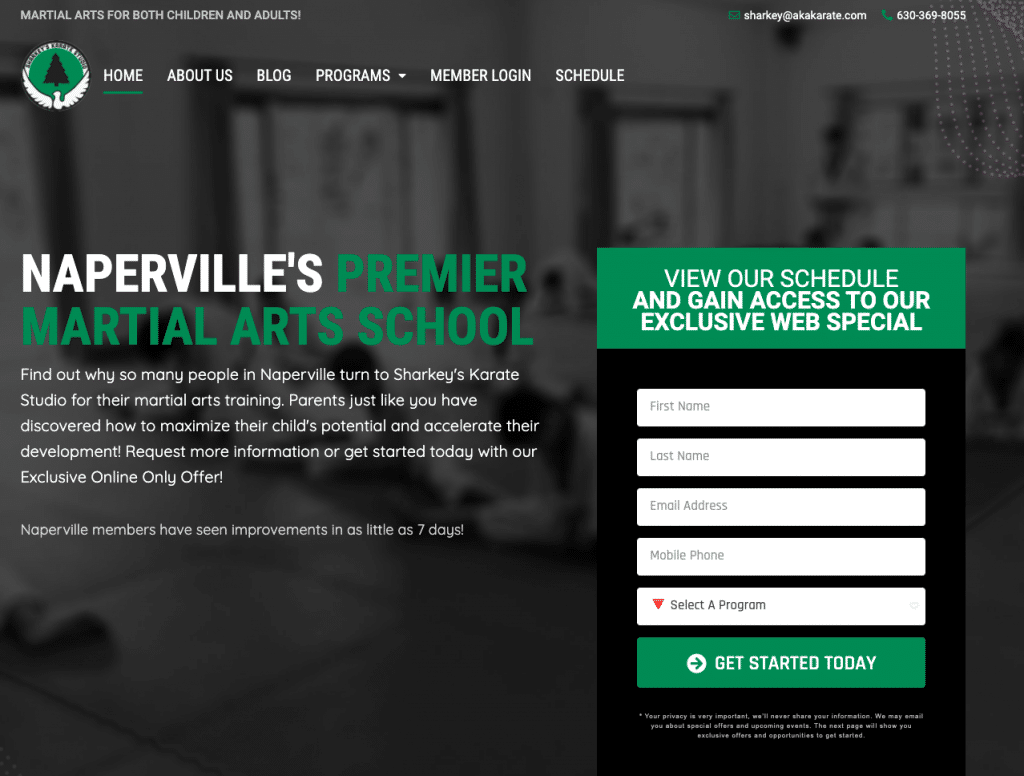
A CTA guides your website visitors through your sales process.
Website owners often make the mistake of placing their CTA at the end of their webpage or some other place where it’s not easily found.
Don’t do that.
Place your CTA above the fold to be positioned in the upper half of your website for mobile and desktop users. Visitors can easily find them without having to scroll down the page.
The stronger and crisper your CTA is, the more conversions you’ll make.
Related Articles
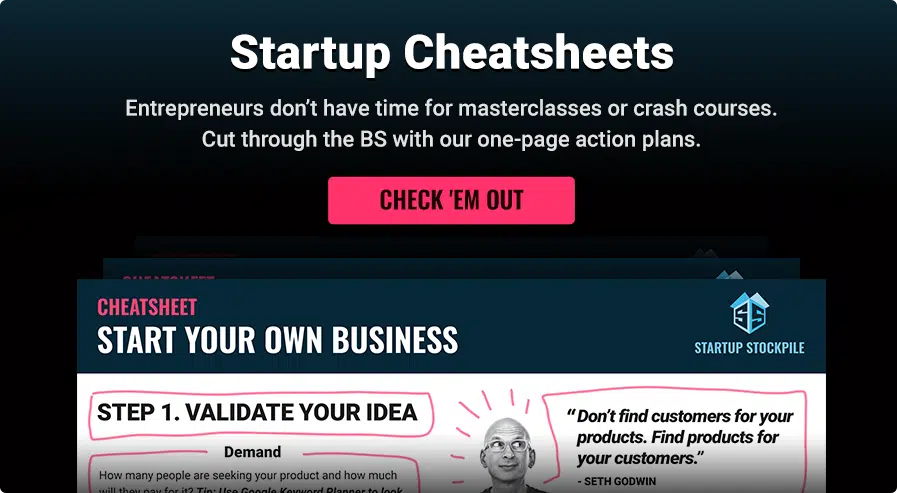
Editor’s Note: The article is part of the blog series Grow Your Business, brought to you by the marketing team at UniTel Voice, the virtual phone system priced and designed for startups and small business owners.