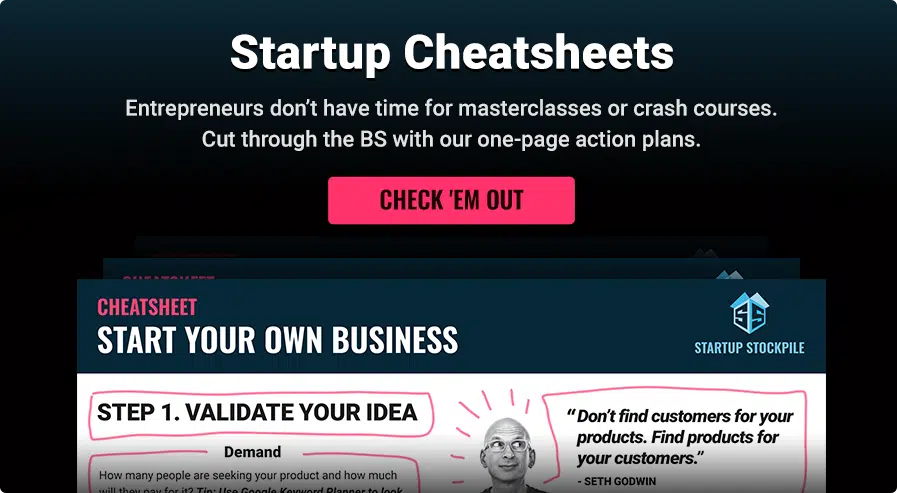So you need a professional website that doesn’t break the budget?
Creating a website can be an expensive venture, but with a little creativity, you can build a website for very little money. Here’s what you need to know.
How Much Does it Cost?
These days, it’s far less complicated to build websites and far more affordable. You no longer have to be a web pro or hire one to put up a site.
With the right tools, you can simply build your site yourself and pretty much only pay for hosting. We’re talking between $10/month and $20/month.
The internet is flooded with user-friendly website platforms, affordable hosting providers, and endless how-to-guides and advice forums to help anyone (even grandma) put a killer site for the price of a few cups of coffee.
Choosing the right tools and services is the hard part. But first, let’s talk about the process.
What Does it Take to Get Up?
Since those reading this article are probably not experience in building a website, I’ll briefly cover the basics. Setting up your new website requires 3 key steps: Domain name + hosting + design.
Keep in mind:
- Hosting for your website is like electricity for your TV.
- Some domain name registrars provide free hosting.
- Design and hosting are provided for free by some services (such as Weebly, Wix, Squarespace, and others). Moreover, you don’t need any technical knowledge to use the above-mentioned services.
Step 1. Selecting a Domain Name
Choosing a domain name is not a lifetime commitment, but it is an important part of your brand strategy and it’s hard to change down the road.
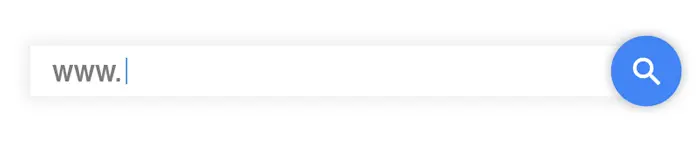
The cost of a suitable name must be factored into your budget when planning a website. There are a million and one domain name registrars out there to choose from with pricing that varies from registrar to registrar.
You can expect to pay around $10 or so per year if you go for a less expensive non-.com extension, such as .net, .us, or .co.
If you’re looking for an affordable, reputable domain registrar, I recommend Namecheap, of course. We make it super simple and super cheap.
Cheap may be in the name, but high quality and good service is the game. That’s not an official slogan…but it’s true. 😉
Step 2. Choosing a Hosting Company
Hosting can be confusing. When a company hosts your site, you’re essentially renting space on servers to hold your website. Your host, where your website files are stored, assigns an address (DNS) for your files to point to your domain name.
Once this is done, anyone can find your website on the Internet by simply typing in your domain name.
Unfortunately, even the best web hosting companies don’t make easy. Some tend to make things way too confusing with upsells, short-term discounts to reel you in (then high long-term prices).
One golden rule is to check all possible bonuses you can get with hosting and then to decide if they provide real value. Above all, make sure they offer:
- Technical support
- One-click install
- User-friendly control panel
Control panels (commonly known as cPanel) give you one place you can view analytics, create email accounts, make backups, perform file management, and easy install for website software itself. A cPanel could mean the difference between you making small website modifications, or employing someone else to do it.
It’s possible to buy hosting with your domain name. Lots of companies offer hosting packaged together with one year of free domain name registration. Namecheap does this.
Prices vary from host to host but shouldn’t exceed much more than $10 per month if your site is new and doesn’t have a huge volume of traffic or data. Some hosts also offer discounts if you pay a year (or more) in advance.
Step 3. Picking a Platform (Software) Provider
You can either pay a site developer to build something for you and code your site from scratch or you can go a cheaper route and use a site-building tool with a built-in CMS (content management system) like WordPress.

One in five sites on the internet use WordPress, but there are some decent alternatives available as well.
Let’s cover the available options.
With, website builders, you can save a lot of money by breaking into the do-it-yourself style of web design. The good thing is that nowadays you don’t need to know any coding to build something great using these tools.
They include templates to control the overall design of your pages and easy drag and drop into place customization to add your content and images.
Website builders like Weebly, Wix, Squarespace, and others offer free or paid plans and an abundance of templates which is enough for most basic users. The nice thing about website builders is they combine hosting and a CMS (content management system) built-in, so it’s an easier setup.
The downsides of DIY website builders is the inability to customize things down the road. Also, your site’s functionality is limited to what the website builder’s platform can do or allows.
There are standalone CMS platforms you can higher a developer to use and build a custom website that you can manage on your own once it’s built. Bigger companies may prefer this option because it makes your website easier to integrate with other systems.
There are three big CMS leaders — WordPress, Joomla, and Drupal. WordPress actually offers both options: fully hosted website builder on WordPress.com and a free self-hosted version on WordPress.org.
Here’s a good article on the difference between a CMS and a website builder.
WordPress really does a good job of bridging the gap between customizable CMS and turnkey website builder. It’s great for beginner website owners and seasoned professionals all the same.
Even the self-hosted option (WordPress.org) is turnkey when you purchase through a domain registrar like Namecheap. And there are tons of awesome plugins you can install with a click that add additional functionality or features (like apps on your smartphone).
I’d go as far as to say it’s the best CMS out there. It powers 24% of the internet.
WordPress users range from small startups to huge brands like Sony, Beyoncé, The New York Times. Even the blog you’re reading right now is built on WordPress.
Step 4. Choosing Your Design (Your Site’s Look & Feel)
A completely custom site costs tens of thousands of dollars. But why pay for an expensive website when you can use a theme (or template) from one of the website builders we discussed above?
You don’t need a design agency when you can transform the look and feel of your site yourself, without any design know-how or coding skills. Your theme determines the layout of your website.
They’re pre-designed to be beautiful, responsive and SEO friendly. Simply add your content to pre-defined spaces and you’re good to go.
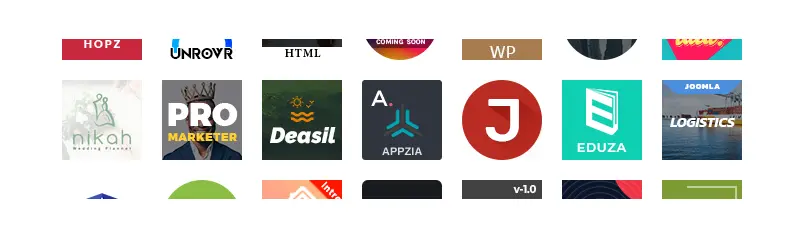
There are thousands of impressive themes to choose from when you run a WordPress website. They’re highly customizable as for as templates go.
You can change the different aspects of the theme such as adding images, a custom logo, and many other features.
Many are free, some are a one-time fee of around $50.
Step 5. Selecting Useful Widgets, Plugins, & Features
As I mentioned before you can use free app style add-ons (usually called plugins) which can add handy features to your site. Some are free some are paid – but they’re not expensive.
The name for ‘plugins’ varies between each CMS, but these add-ons essentially add extra functionality to your website. Anything you can think of, there’s a plugin for that. You can accept payments, add photo galleries, collect email subscribers, take table reservations or add events to a calendar.
I should mention WordPress is the king of plugins with the best selection. Also, with WordPress, if you can’t find a plugin you’re looking for you can get affordable design help from sites such as Fiverr or Upwork.
Step 6. Set Up an SSL to Protect Your Visitors
SSL might sound like some technical thing small websites can overlook, but let me tell you it’s not. SSL (secure sockets layer) adds a layer of encryption to your website which protects all information you receive from your site users.

If you have forms that take personal contact details, a login form or if you accept payments, you really need this information encrypted so no hackers can get hold of this information. Not only that: Google ranking and nonsecure warnings.
This unavoidable step doesn’t have to be expensive. There are plenty of hosting providers offering free SSL certificates. Get a free SSL certificate to cover your back and put your visitor’s minds at ease.
Step 7. Do Some Simple SEO (Search Engine Optimization)
There’s no point in having a website if no-one can find it online. Adding an SEO tool is essential to get yourself higher up in search engine rankings. Instead of hiring an SEO expert or getting stuck in some tiresome SEO blog, use free tools such as Yoast SEO.
This WordPress plugin will help you attack the keywords your users are searching, keep your site running quickly, and help you optimize your pages to rank higher in search engines.
What’s awesome is Yoast has a completely free plan that’s super powerful.
SEO is not a gimmick and it’s not dead. It is a real thing. SEO does evolve over time, but it’s not complicated. Just do a little research and you’ll get the hang of it.
Step 8. Keep Your Site Running Smoothly
Website owners should know that security is a growing challenge. The last thing you need is to be another victim of a cyber-attack. Hackers can use your site to send spam to your visitors, or worse still, bring your site down completely.
Your first line of defense should be setting up some preventive security measures. These can get expensive, considering the lines of attack evolve daily and there are new things to defend yourself against.
A low cost (free) solution is the WordPress plugin – Wordfence. It’s also one of the most popular WordPress plugins in the world which speaks volumes for its functionality.
This powerful tool covers your basic security setup including a dashboard providing a detailed overview of your site’s security statistics.
Step 9. Spread the Word on Social Media
Social media is like SEO, it seems complicated, but it’s really a no-brainer. For business websites, the first step is setting up your profiles on the big social media sites: Facebook, LinkedIn, and Twitter.
Once your set up, write interesting content on your website and share it out. If you want to grow your likes and followers you may need to spend a little money boosting your posts.
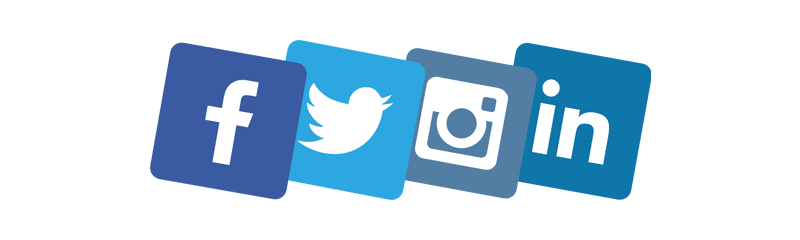
Step 10. Keep Learning
Continually read up on what is happening with digital marketing, content marketing, and social media. If you’re serious about building a website, it will benefit you to stay in the loop by following blogs, podcasts and watch Youtube tutorials.
The three great places ask questions and find answers are: Quora, Growth Hackers, and Zest.
In Conclusion
Cheap doesn’t mean you should compromise on quality. You can set up and run a good quality website without spending a fortune. If time and money are your biggest concerns, I nudge you in the direction of WordPress.
There is a bit of a learning curve but anyone can do it, and there’s tons of free help online.
Editor’s Note: The article is part of the blog series Grow Your Business brought to you by the marketing team at UniTel Voice, the virtual phone system priced and designed for startups and small business owners.