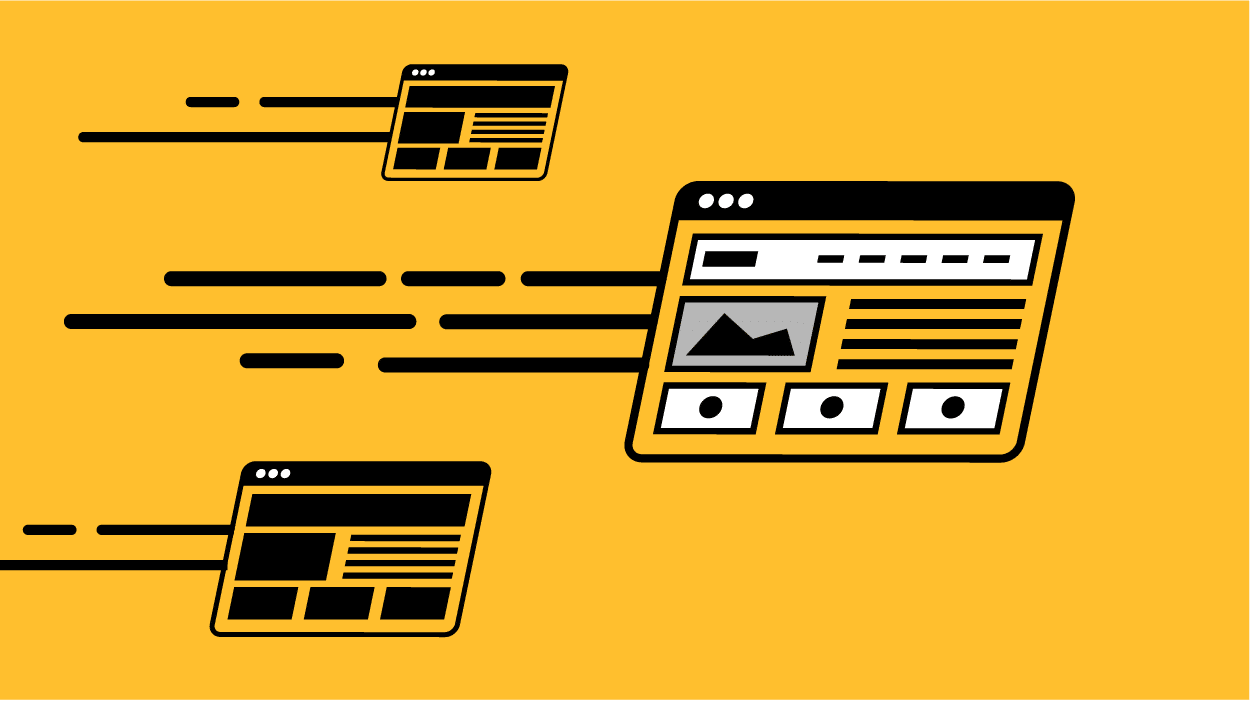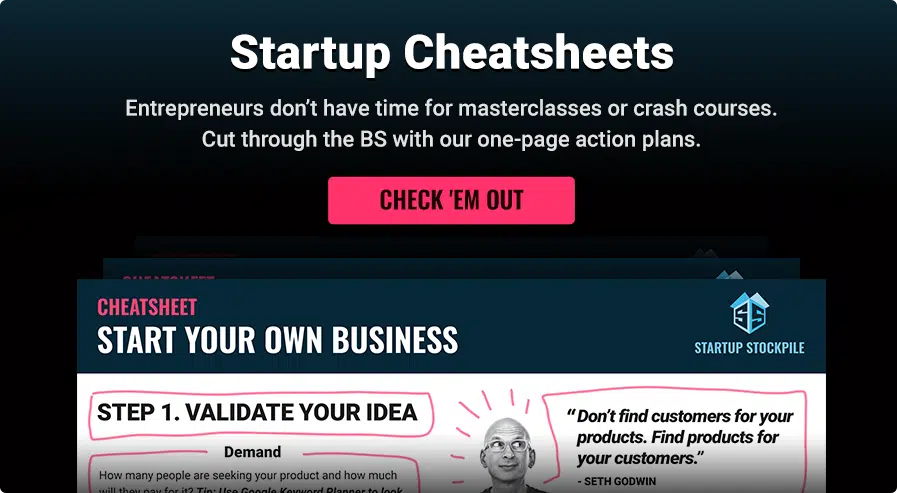Just how important is your website speed? A slow website can kill your SEO efforts and cut your conversions in half.
In fact, more than half of your visitors will leave your site if it takes more than 3 seconds to load, and 1-second delay can result in a 7% drop in your conversion rate.
That kind of impact can’t be ignored, and if you don’t want your marketing efforts to go to waste, optimizing your website speed should rank high on your to-do list.
So where do you start? Don’t worry we’ve got you covered. In this website speed optimization quick guide, we’ll focus on the factors that affect your website loading speed and provide you with a few nontechnical tips on how to improve them.
So without further ado, here are 7 factors that affect your website’s speed and how to improve them:
1. Fix Your File Size
Visual content, such as images, photos, and infographics are highly valuable types of content, which can bring more traffic to your website and increase your customers’ dwell time.
Different types of videos have the same effect and are today a vital part of every marketing strategy. Still, if this type of content isn’t more than 3 seconds to load, it can seriously impact your website loading time, and cause more damage than benefits.
You can improve the loading speed of your page by compressing images or reducing the size of the images you upload. These modifications don’t have to influence the quality of the images but will make your website perform much faster.
Also, it is wise to use JPEG files for images, as they are smaller, except in the case when there is also text on your images, where you should stick to PNG. As for the speed for loading videos or music you provide, it would be perfect to embed them on your page, after you’ve uploaded them somewhere else.
2. Examine Your Widgets & Plug-Ins
Some of the plug-ins you implement on your website can more than 3 seconds to load. Not all of them are created with a focus on their performance, and some of the plug-ins you download from untrusted sources can even be malware, and create a backdoor on your server, making your page even more sluggish.
The math is easy – the more widgets and plug-ins you have on your website, the slower it will load, and your customers will be far from pleased.
Use “Inspect element” in Firefox, or “Inspect feature” in Google Chrome, to see how widgets and plug-ins affect your loading speed. Improve this by removing all the unnecessary widgets and plug-ins, and do a malware check of your database and your files.
3. Select The Right Web hosting
A choice of your web host provider and server is of major importance for the loading speed of your website. Many startups and small businesses go for cheaper web hosting plans, which means that they share server resources with other companies.
This can significantly influence their website speed if some of the companies have a lot of traffic. Such an option will be highly inefficient if you have a large database, as it will make your website sluggish.
Also, having a web hosting server geographically far from your target market can result in an overall slowdown of your website performance.
You can improve the speed of your website performance if you opt for a plan that follows your company’s needs when deciding whether to use a shared plan or a VPS.
Also, try to choose a provider which has servers where the majority of your traffic comes from. For example, if you are running a business in Australia and most of your traffic is local, go for a reliable web hosting in Australia, and has its servers located there.
4. Choose The Right Content Delivery Network
If your provider happens to use a server which is in a distant location, or you have a large database, and you don’t use a CDN, your website might face a problem with loading speed.
A CDN has multiple servers and will store your website data in local centers all over the world, so visitors will load your site from the center which is nearest to their location, and not the original site. CDNs have many benefits but a lot of drawbacks too, so be sure to make a well-informed decision.
5. Protect Against Hotlinking
When someone shows a video or photo uploaded on your website, just by adding a link and not by uploading it themselves, they use your bandwidth and slow you down.
You can enable an option for hotlink protection if your website provider offers it to make sure third-parties won’t slow your site down.
6. Enable Caching
Enabling caching for your website is crucial, as it can make a big difference when it comes to its loading speed. It makes possible to store some of your files on your users’ computers and other devices, usually, those files which are rarely modified, such as images.
When your prospect visits the site next time, your website will load much faster, as some of the data is stored locally. So make sure your website uses an effective plug-in to make caching possible.
7. Optimizing Your Database
Your database can slow down your website, and sometimes there are more unnecessary files that you can even imagine. It is a good idea to check your database from time to time, and delete all the obsolete content, such as old and unused user accounts or spam comments.
Also, be sure to optimize your database regularly, in order to remove white space, and make your content load faster.
With all the negative effects a sluggish website might have on your customer satisfaction and retention, putting maximum effort into increasing it even for a second will result in multiple benefits.
Consider where you stand with factors above, and keep them in mind for all your future practices, if you want your marketing strategies to be effective.
Editor’s Note: The article is part of the blog series Start Your Business brought to you by the marketing team at UniTel Voice, the virtual phone system priced and designed for startups and small business owners.