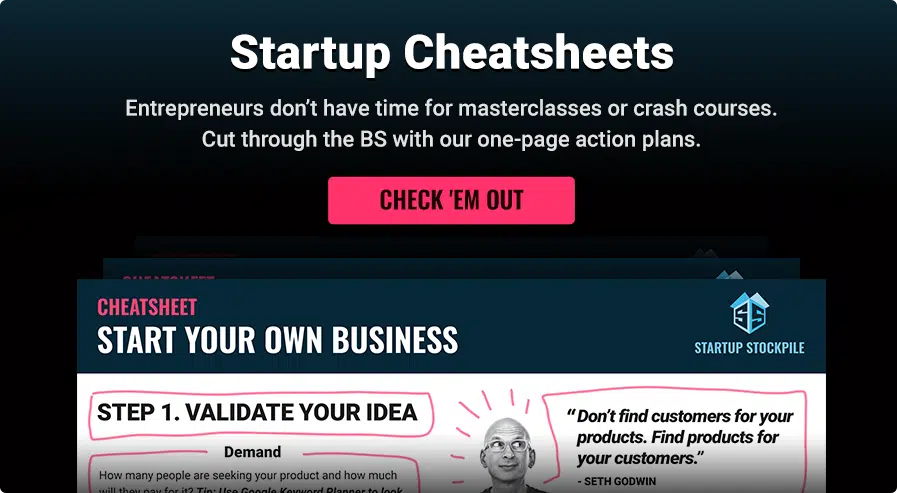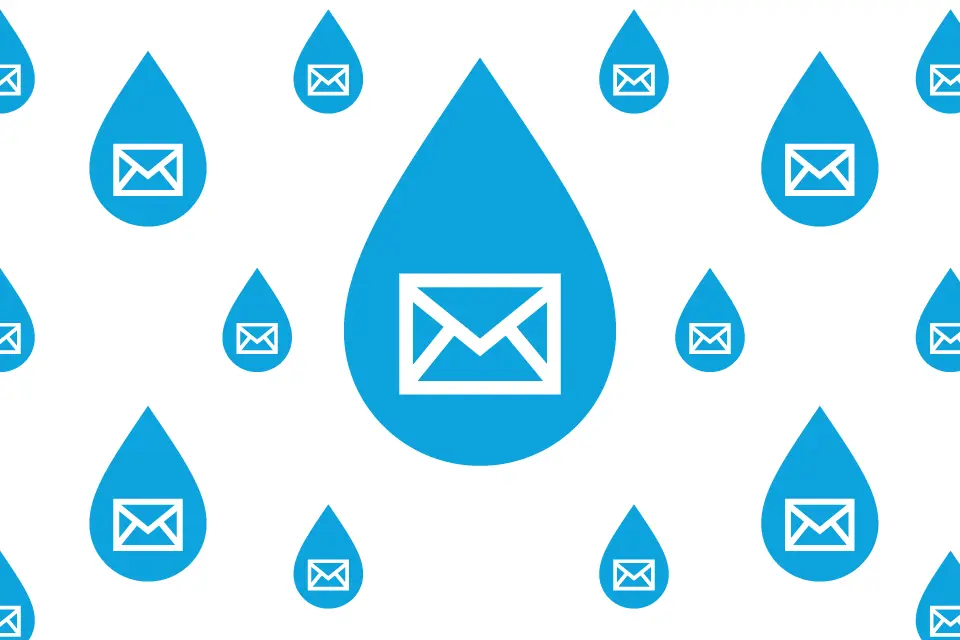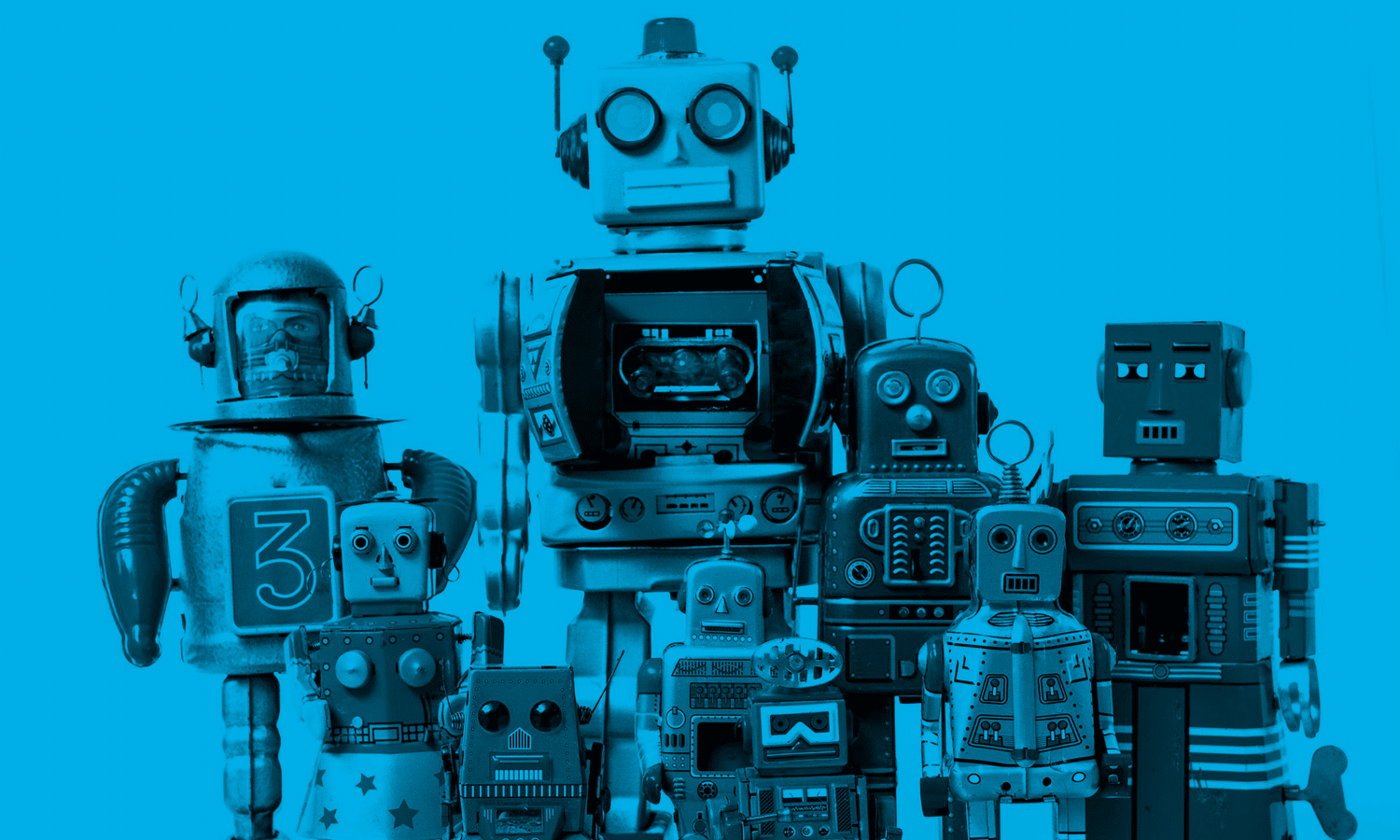The number of online threats is escalating. They’re becoming more sophisticated and small businesses are their favorite target. Only in 2018, there was a 424% growth in small business breaches.
So, why do hackers target SMBs?
Security often seems overwhelming for small business owners. Thinking that they’re too small to become cybercriminals’ targets, they decide to ignore it. Research emphasizes that 62% of SMBs lack in-house skills to handle data breaches, while nearly 70% of them don’t even have a disaster recovery plan.
Above all, they don’t have the right set of network security tools to back them up. The research study by Juniper shows that SMBs invest less than $500 yearly on cybersecurity tools. The more tools your Infosec specialist use, the easier they will identify the major issues in your network and address them faster.
In this article, we will cover the most powerful security tools every SMB needs to prevent network threats.
1. Penetration Testing: Metasploit
Penetration testing is a process of auditing your network, web application, or computer system to identify potential vulnerabilities. Penetration testers are basically white-hat hackers. They perform a simulated cybersecurity attack of your business to find out what your weakest points are and what damage a real hack would bring to your company.
One of the most popular penetration testing tools is Metasploit. In fact, it is rather a penetration testing framework, a set of tools, which is constantly getting updated to meet the needs of the Infosec industry. It’s available on Windows, Linux, and Mac OS X systems and it can be applied to apps, networks, and servers. The free version is available to developers, while a commercial version is aimed at businesses. Metasploit gathers data for more than 1,500 exploits, including network segmentation. Additionally, it lets you perform different security tests, identify flaws, and boost your overall network defenses.
2. VPN: Touch VPN
Virtual Private Networks (VPNs) let you camouflage your IP address by redirecting your traffic to a different server. Users commonly rely on VPN when wanting to access the content that is restricted in their countries or boost their online privacy. While these cybersecurity solutions are commonly aimed at individual users, their use in the business ecosystem is also growing. SMBs could use VPNs to secure their office networks, prevent data breaches, and encrypt their traffic.
Touch VPN is available on PC, Android, macOS, iOS, and Chrome. It’s a freemium service provider (offering both free and premium packages), while its apps for Mac and PC are 100% free. According to CoolTechZone’s review of Touch VPN, its major benefit lies in the fact that it’s comfortable to use on desktop, that it doesn’t display ads, as well as offers higher speed thanks to the Hydra Protocol.
3. Encryption: Crypto Expert
Data breaches happen all the time, so your goal is to protect your data in case someone steals it. Encryption is an additional layer of protection that ensures that, when a hacker or a thief steals your data, they will find it impossible to decrypt and exploit it.
That’s where Crypto Expert shines. This Windows desktop tool creates secure data vaults of unlimited size, making sure it’s protected from hackers 24/7. It supports different file types, such as certificates, Word, Excel, PowerPoint, email databases, and multimedia content. Multiple encryption methods and the innovative encryption algorithms make it a leading encryption tool. The only problem is that it’s Windows-only software and that it may be difficult to use for non-techies.
4. Web Vulnerability Assessment: Nikto
Vulnerability assessment is the process of identifying and categorizing security flaws in your network, hardware system, software, and so forth. These could be problems, such as misconfigured hardware components or errors in your operating system.
One of the most powerful open source vulnerability scanners is definitely Nikto. This tool can conduct numerous tests and uses a database of over 6400 threats. It checks your servers regularly and tells you whether they are outdated, as well as assesses the problems related to the functioning of the server. Nikto also assesses protocols (HTTP, HTTPS, etc.) and it can scan multiple ports of a server.
5. Antivirus/Antimalware: Norton Small Business
Even though the abovementioned tools offer more sophisticated cybersecurity features, installing a commercially-licensed antivirus tool is still critical for your business’ online security.
Now, you’re probably familiar with numerous antimalware tools for SMBs. Norton is certainly one of them. Namely, Norton Small Business gets the job done on so many levels. First, it provides exceptional customer support 24/7. Second, it centralizes your cybersecurity management. Norton Small Business is a cloud-based platform, meaning that it doesn’t require any hardware. To protect a device, you just need to send an email to the employee using the device. Finally, it’s custom-built for all systems and devices your employees use, be it PCs, Macs, Androids, iPads, or iPhones.
6. Password Auditing Tools: Cain and Abel
Weak passwords are one of the most common online security problems businesses face. Using your family or pets’ names or your kid’s birth date are common mistakes your employees make. Unfortunately, this is a major problem that may attract numerous hackers and expose your entire network to an external threat.
One of the most powerful password auditing tools is Cain and Abel. This is a Windows-only password recovery tool. It offers recovery of different types of passwords by analyzing the network and cracking encrypted passwords using cryptoanalysis and brute-force. It can also decode scrambled passwords, decode cached passwords, assess routing protocols, and on and on.
7. Web Content Filtering: Avast Business
Your employees’ lack of knowledge is a major cybersecurity risk. In the era of BYOD, people are using their personal tech at work, as well as use your company’s network and devices to access their private email addresses, social platforms, and other types of online content. However, what they don’t know that clicking on a spammy link or downloading an infected file may compromise your business’ network and sensitive data.
That’s where web content filtering steps in. Simply put, you will use a software piece that provides information control, URL filters, traffic control, proxy control, behavior analysis, etc. This way, you’re not allowing your employees to access or download suspicious content. For example, when an employee downloads a malicious file, the filter will immediately block it.
Avast Business is leading the pack here. It provides automated site blocking, meaning that it will instantly block any unreliable websites. It also offers awesome templates for creating user policies for your employees, as well as sends instant email notifications when a problem occurs.
8. Managed Security Services: TSC Advantage
Hiring a managed security service provider means outsourcing your security management and monitoring to a third-party company. Some of the IT services MSSP providers offer are intrusion detection, spam blocking, virus protection, VPN, privileged access management, firewalls, etc.
Now, there are many MSS providers you’ve probably heard of, including IBM and Trustwave. However, it’s important to choose the services that meet the needs of your small business. One such company is TSC Advantage. Namely, they will set risk criteria, identify critical vendors, and perform vendor assessments. They also offer the Secure Halo platform that streamlines all tests and assessments in a user-friendly dashboard, letting you track and compare your historical data and make more informed decisions.
Over to You
With the rise of sophisticated cyberattacks that appear daily, investing in a network security plan should be any small business’ priority. Solid network security identifies any factors that may compromise your business’ systems, as well as provides solutions that keep these risks away. That’s why it is crucial to create a multi-point cybersecurity plan that will cover your hardware, software, employees’ activities, and your daily business operations. And, I hope this list of tools will serve as a solid starting point for you.
Editor’s Note: This article is part of the blog series Run Your Business brought to you by the marketing team at UniTel Voice, the virtual phone system priced and designed for startups and small business owners.