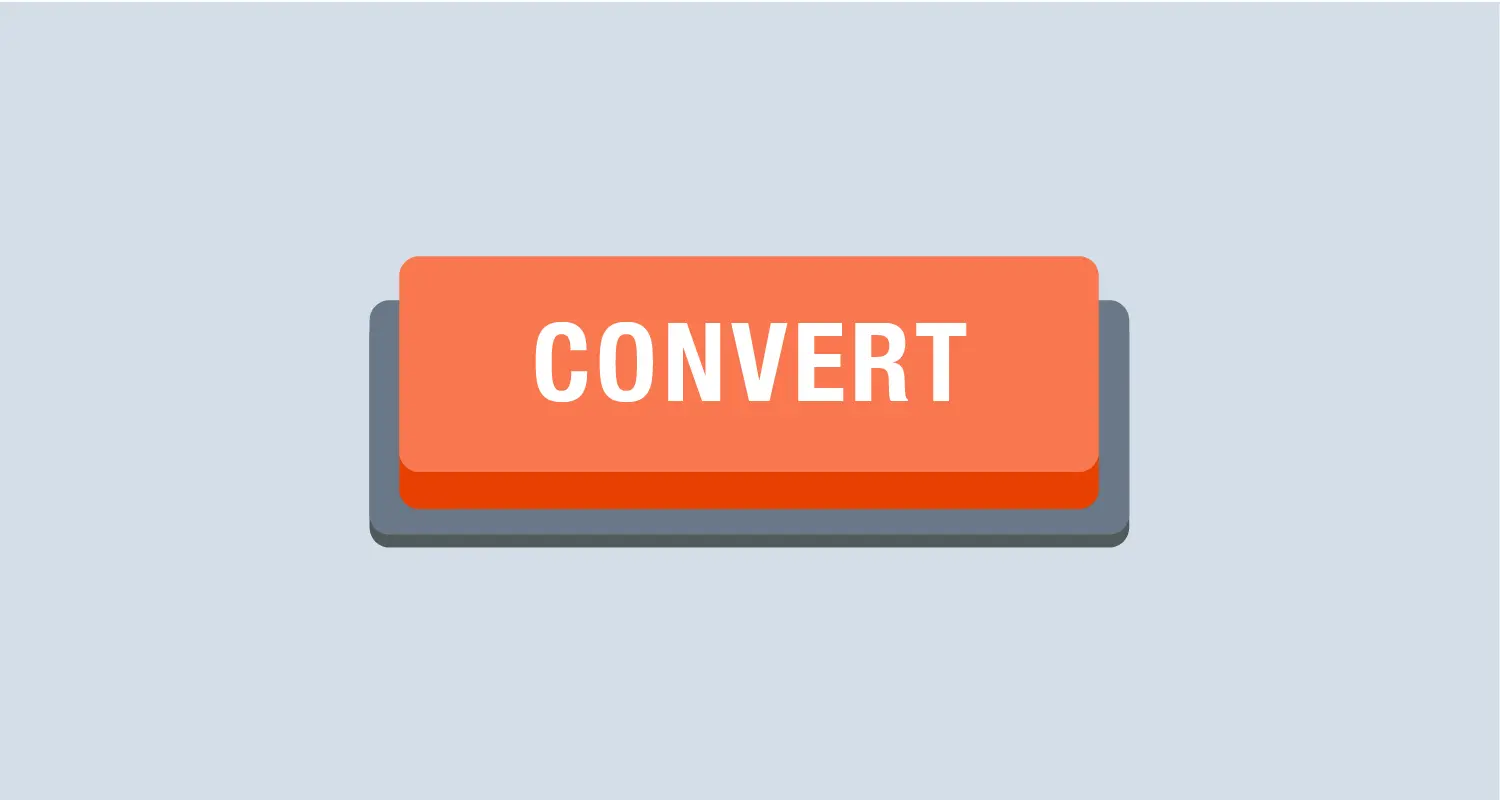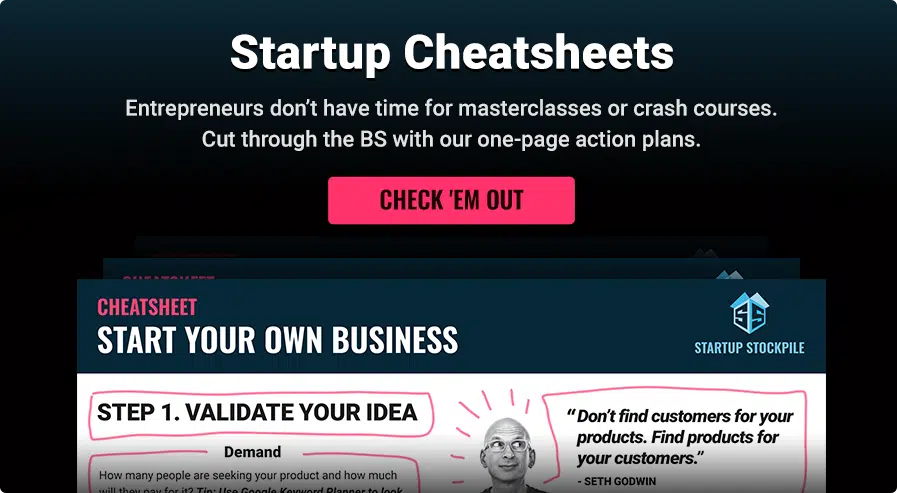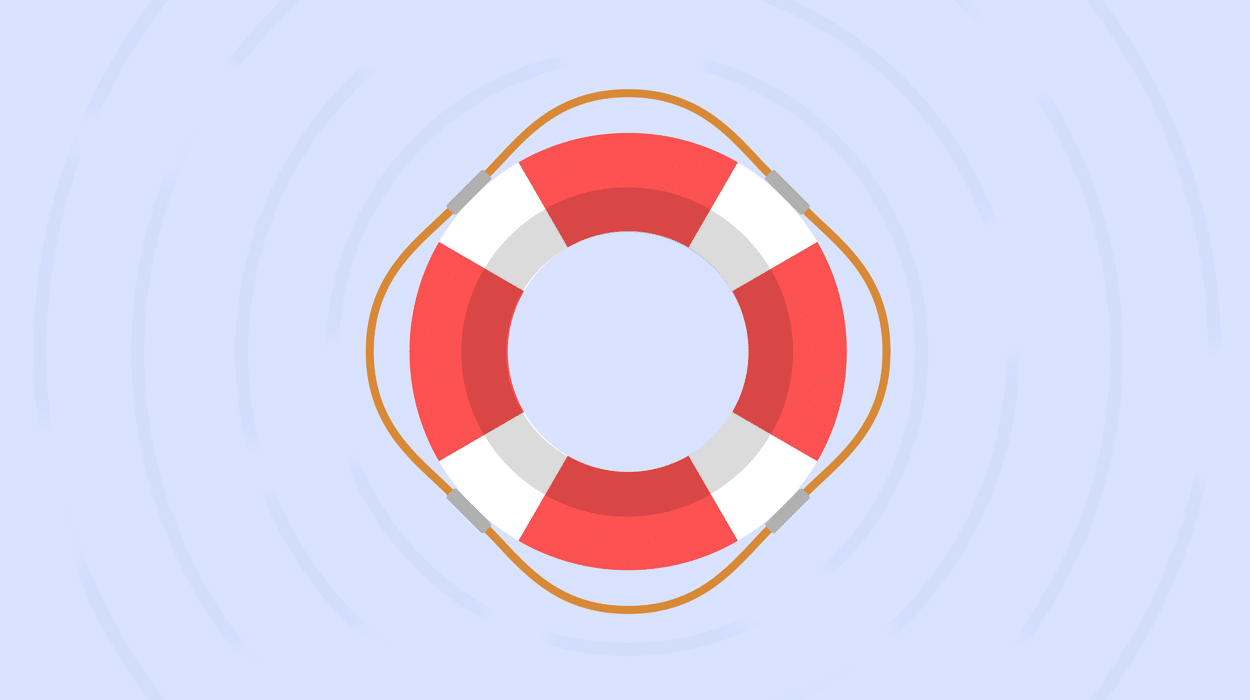Setting up a website has become a walk in the park for most business owners.
The challenge, however, lies in getting website visitors to take action on your offers.
How do you do it?
Conversion rate optimization (CRO) is the key.
You have to optimize your site for the conversions you want to achieve — whether that be subscriptions, leads, or sales.
Ready to get started?
Here are 11 tactics to drastically improve your website’s conversion rate.
1. Make Your Call-to-Action Buttons Visible
Call-to-action (CTA) buttons are crucial because they guide your audience to do the specific action you want. (e.g., to make a purchase, sign up, subscribe, etc.)
Website owners often make the mistake of placing their CTA buttons at the end of their webpage or some other place where other glaring elements surround it.
That’s not a good idea.
Doing so makes your CTA less noticeable. Therefore, your readers might miss them.
How To Do It
Ideally, your CTA should be one of the first things your visitors notice on your website. Adding it above the fold is almost always a good idea.
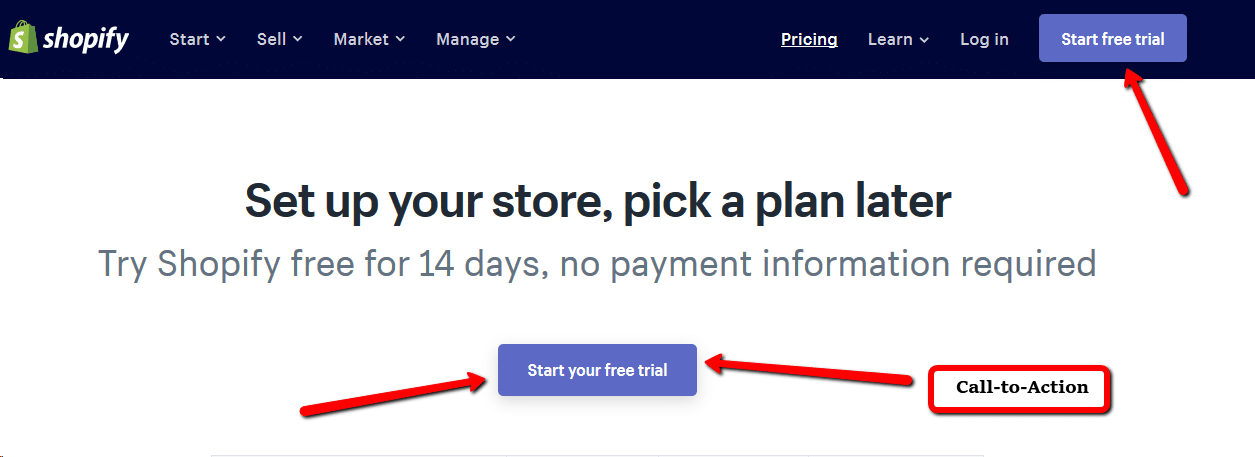
Also, as a rule of thumb, your CTA should be visible to your website visitors even when they are scrolling.
You have to ensure that you give your audience the opportunity to click on a CTA whenever they want to.
An easy way to draw attention to CTAs is to change their color.
Use a color that contrasts your landing page’s color scheme. Doing so will help differentiate your CTA buttons, making it easier to catch your audience’s attention.
Hubspot did the same thing and it helped with their conversion rate. They found that using a red-colored CTA increased their conversion rate by 21%.
The figure is a dead giveaway of how making minor changes to your CTA buttons can go a long way in boosting your website’s conversion rate.
It’s worth pointing out, however, that what works for Hubspot may not necessarily work for your website.
Don’t just copy their methods blindly. To figure out which colors or elements would work best at helping you get better conversions, run A/B tests.
2. Write Better Calls to Action
Do you want visitors to submit their contact information, make a purchase, or complete another conversion before leaving your site? A boldly colored button with a standard call to action (CTA) isn’t always enough to get prospects to act.
How do you know if you need better CTAs? If your site’s conversion rate is lower than average — approximately 4% across all industries according to Unbounce — then it’s probably time to make some changes.
How To Do It
Improving CTAs starts with research and testing. First, Identify a point of conversion that needs some work. Then experiment with a prompt that’s less generic and more exciting for prospects to click.
Can’t figure out what to say?
Tell visitors exactly what they’ll get when they click. Rather than “Add to Cart” try “Get New Shoes.” Alternatively, replace a command with an affirmation like “Yes, I want these shoes!”
3. Instill a Sense of Urgency
If prospects think they have infinite time to make a decision, they may never actually do it. As a result, you could lose out on a lot of conversions.
By creating a sense of urgency, you can encourage site visitors to act promptly. If they don’t, they’ll have to miss out on your offer. If they’re concerned about scarcity, they might take action even more quickly.
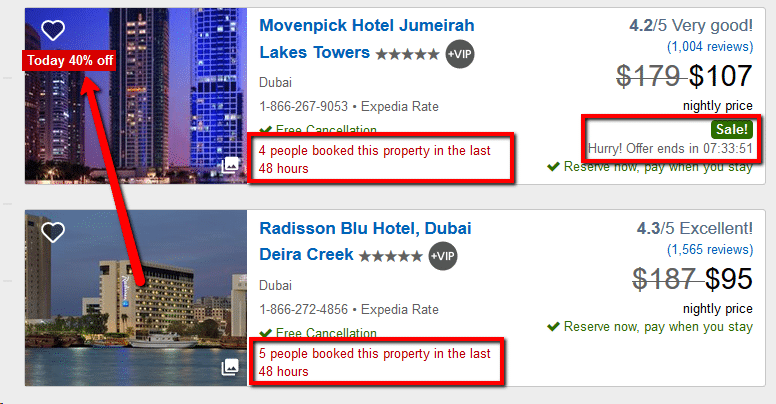
(Image Source: Expedia)
How To Do It
Create a limited-time offer that has a clear deadline and promote it on a product landing page. Use a countdown timer to show customers exactly how much time they have to make a decision.
Test different offer windows to see which drives the most conversions. Your countdown timer may reflect as much as a few days or as little as a few minutes.
4. Provide Smooth Navigation
Making it easy for your visitors to navigate your website can also help boost your website conversions.
After all, a confusing and poorly thought out website navigation can leave your visitors frustrated.
How To Do It
When you are creating your website’s navigation paths, two of your focus should be convenience and intuitiveness.
Make it as easy as possible for visitors to find what they want on your website.
It’s a good idea to place a search bar in the top section of your website. A prominent search bar can ensure that visitors can find products that they are looking for effortlessly.
You should also create relevant categories and subcategories on your website. Organize them in such a manner that your services or products are segregated well.
For eCommerce websites, this step is especially important. If a product is not listed in any category, there’s a good chance your visitors will think that the product isn’t available on your website.
5. Create A Pop-Up Offer
No one particularly likes pop-up windows on websites. They can be distracting and annoying to navigate around.
But here’s the thing: pop-ups can drive impressive results. Good ones can generate conversion rates over 40%.
They don’t have to be as bothersome as you might think either. After all, pop-ups are highly flexible in terms of when they appear, what they say, and who sees them.
How To Do It
Add a pop-up plugin like Sumo or OptinMonster to your site. Then customize pop-up messages for different pages or audiences. For example, you might display a pop-up with a case study download to a prospect who’s spent several minutes browsing your site.
Don’t hesitate to experiment with different offers to find what works. For example, you may need to provide bigger incentives than you’d thought to get results.
6. Streamline Signup Forms
Whether you use pop-ups or inline forms to generate leads, be mindful of how much information you request. If you ask for too little, you won’t know enough to make your follow-ups effective.
But if you ask for too much, prospects may not want to take the time to fill out your form. If they don’t know your business well enough, they may not trust you with company data or phone numbers.
That’s why striking a balance is essential.
How To Do It
Review your signup forms and consider each field carefully. Information like name and email address may be critical. But do you truly need a phone number? Is it essential to know every prospect’s company size?
If you can’t decide how to proceed, test a basic signup form against a more complex version. Compare conversion rates and go with the more successful option.
7. Provide Social Proof
For startup founders, convincing customers to trust your company can be tough. You haven’t had much time to build credibility, and you may not have the budget to get a ton of press.
So what’s the answer?
Social proof confirms that other customers have purchased your products. It can convince new prospects to do the same. That’s because people often consider other customers’ testimonials more authentic and trustworthy than a business’s own words.
How To Do It
Social proof can come in several different forms, so you can use the one that applies best to your business—or you can test out different types to see what works best. Options include:
✓ Publish customer reviews on your site
Over 90% of people read reviews before purchasing a product, and on-page customer reviews drive 5 times more conversions.
✓ Ask for a testimonial
Do you do business with a person or company that prospects would recognize? Request a testimonial to publish on your site.
✓ Quantify your sales or customers
The sheer number of products you’ve sold or customers you’ve served can convince prospects of your credibility.
8. Upsell and Cross-Sell Products
Making a sale requires a ton of work. You have to identify your ideal customer, get them to visit your site, guide them through your funnel, and finally seal the deal.
Depending on your sales cycle and funnel setup, a sale could require over a dozen touchpoints over weeks or months. That’s not cheap.
And the probability that a prospect will follow through with a sale isn’t great. Oberlo estimates that the probability of selling to a new prospect is a dismal 5% to 20%.
In contrast, getting existing customers to buy again is significantly easier. The probability of selling to an existing customer is closer to 65%. That’s why upselling and cross-selling can make such a big impact.
How To Do It
Both upselling and cross-selling help customers get more value from their purchases while increasing customer lifetime value (CLV). But they use two very different techniques.
Upselling entices customers to purchase more expensive versions of the products they already have or those they’re actively considering. You can upsell by displaying alternative options during the checkout process or immediately after purchase.
Cross-selling encourages customers to buy products related to past purchases or those they’re actively considering. You can cross-sell by showing recommendations on product pages or by following up after the sale.
9. Automate Lead Generation
If your lead generation process is completely manual, you’re going to struggle with scaling up. Once your team reaches its productivity limit, you’ll need to hire more team members to get more leads. That can mean additional cost and risk.
Rather than relying on manual lead generation, consider automating part of the process. By adding technology to the mix, you can drive more conversions, scale-up prospecting, and help your team work more efficiently.
How To Do It
Sales bots can be either active or passive lead generation tools. Adding a sales-focused chatbot can allow prospects to ask questions, get information, and request a follow-up.
Sales bots can also initiate conversations with site visitors, ask questions to qualify leads, and request contact information. Many can even connect qualified leads to sales team members in order to complete conversions successfully.
CRO goes beyond your website’s aesthetics and functionality to find out what gets visitors to act. With these tactics, your team can increase leads, subscriptions, and sales so you can build your business and take your startup to the next level.
10. Optimize Your Page Loading Speed
Because people have short attention spans, you need to grab their attention as soon as they come to your website.
If your website takes too long to load, you may end up losing sales. According to studies, 1 in 4 visitors will abandon your website if it takes more than 4 seconds to load.
Sounds quite disturbing, huh?
To avoid this, you need to optimize your website’s loading speed.
How To Do It
Google PageSpeed Insights is a great tool to keep track of your page loading speed.
Through this tool, you can check how much time your web pages take to load on computers as well as mobile phones.
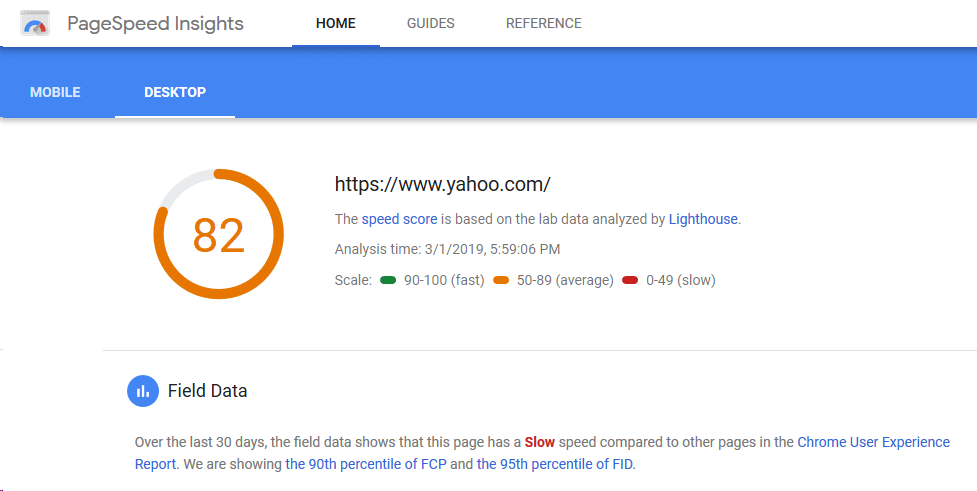
If your page loading time is less than stellar, you should take a closer look at your web hosting plan.
High-performance plans may cost a bit more but they will help you reduce your page loading time.
Also, check the media files on your pages.
If your images and videos are too big, they can impact your page loading speed negatively. To fix this problem, you should compress them first before you start uploading them.
11. Use The Right Keywords
Using the right keywords can increase your website’s monthly traffic — and even improve the quality of traffic you’re getting.
Without the right keywords, your consumers may never see your website when they conduct their searches on search engines like Google.
This shows how SEO is indirectly connected to boosting your sales as well.
How To Do It
You can use tools like SE Ranking or Ubersuggest to search for the most relevant and feasible keywords to target.
Editor’s Note: The article is part of the blog series Grow Your Business, brought to you by the marketing team at Unitel, the virtual phone system priced and designed for startups and small business owners.