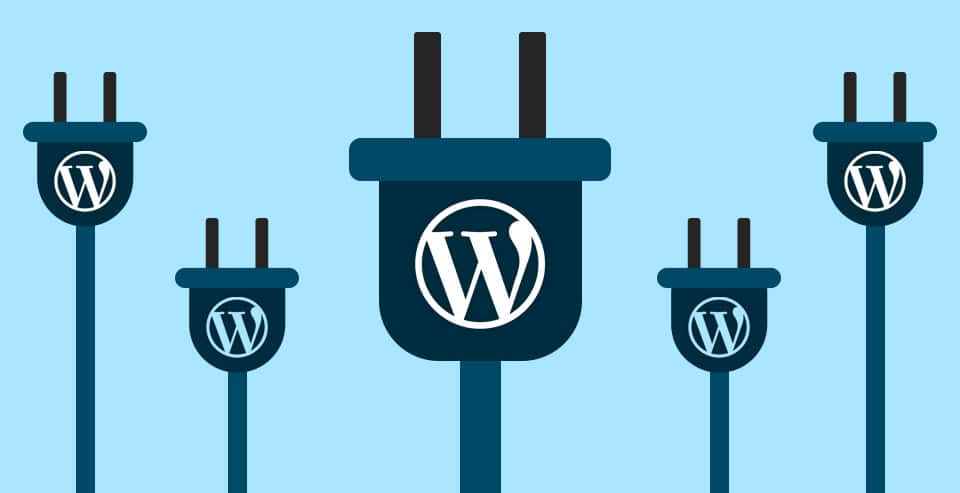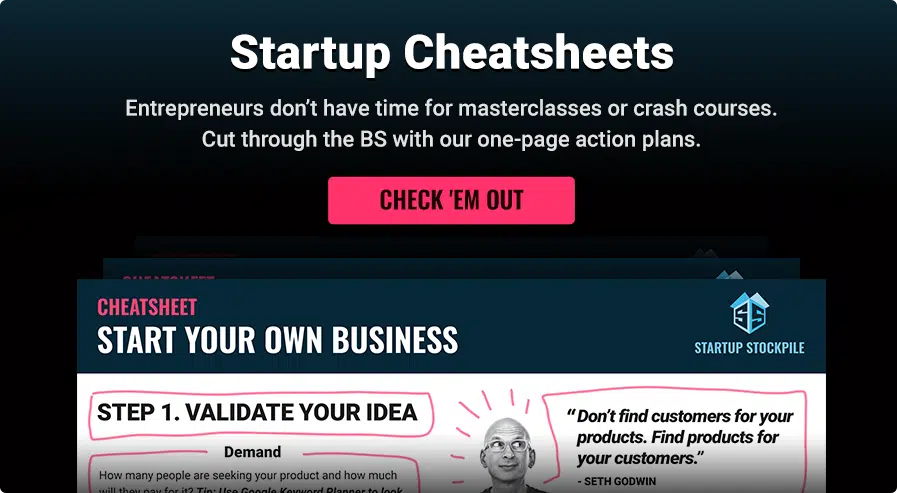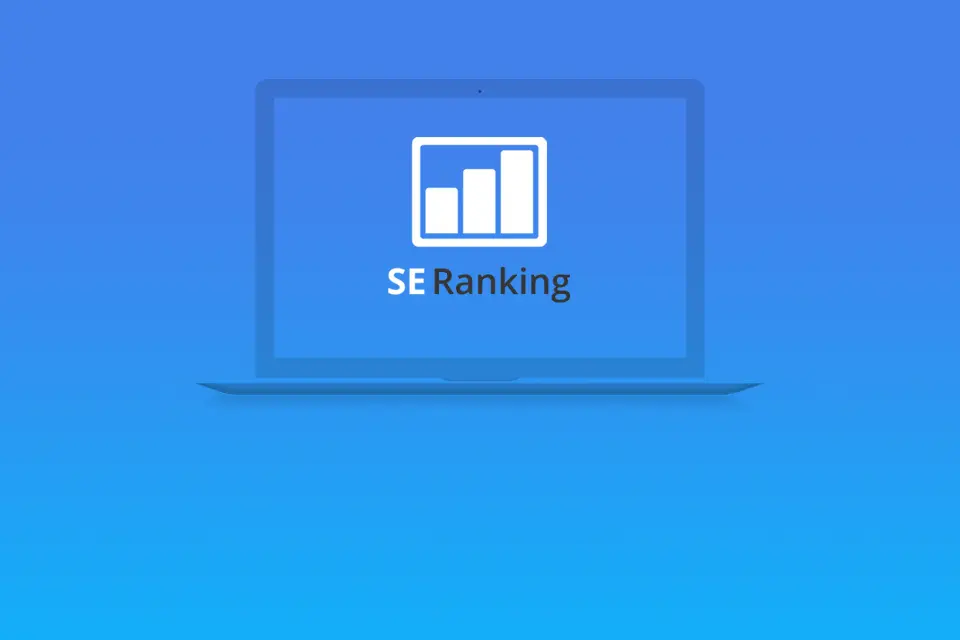Can you say flexibility? It’s why WordPress is the only platform I use to design websites; it’s the best!
With WordPress, you automatically get the freedom and flexibility you need to do anything and everything with your startup website.
Want to save time, money and aggravation by using the best tools the first time? Then WordPress is the answer.
As a WordPress designer for the past 10 years, I love watching WordPress and its plugins evolve to make our lives easier.
Here are the top 10 best WordPress marketing plugins that I use frequently and recommend completely.
![]()
1. ShortPixel Image Optimizer
Want your site’s pages to load quickly? Optimize your images before uploading them to WordPress. When it comes to images, your goal is always to have the smallest file size possible while still having beautiful quality—especially with large background images or portfolio images.
Your visitors (and Google!) prefer sites with fast-loading pages, and the free ShortPixel Image Optimizer can help you strip away anything unnecessary (like meta data that might be attached to the images).
Currently, have un-optimized images on your website? It’s an easy fix. With ShortPixel Image Optimizer, you can compress your past images and PDF docs with a single click.

2. Google Analytics for WordPress by MonsterInsights
This is an awesome way to hook up your website to Google Analytics so you can track what’s going on. From visitors to links, and referrals to popular posts, you’ll get so much information and insight.
When you understand how visitors find and use your website—it helps you maximize your site and attract more of them. Three cheers for that!

3. Simple Page Ordering
Want to easily move one testimonial above another? Or a project description or menu item? This fun little plugin lets you drag and drop the order of things.
It can be used anywhere you have a custom post type on its own page or in its own section. I use Simple Page Ordering frequently on pages like testimonials and portfolios; it just makes life easier. Drag, drop and done!

4. Duplicate Post
So you’ve meticulously created a fantastic page layout that you’d like to use again? Enter Duplicate Post. This oldie-but-goodie plugin has been around for ages and currently has 2+ million active installations. That’s because it works!
It’s a straightforward way to make a duplicate of a post or page without having to do it manually. Recreating complex layouts takes just one click with this major time saver.
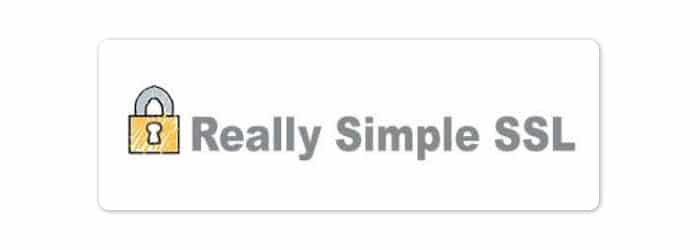
5. Really Simple SSL
Getting an SSL certificate on your website means you will have existing incoming links that are still going to the http version of your site. Really Simple SSL automatically detects and rewrites all those links to https with one click. Really simple indeed!

6. WooCommerce
Whether you’re a small or large online seller…whether you’re creating a brand new eCommerce website with WordPress, or using your existing WordPress site to sell stuff…my favorite plug-in to use is WooCommerce.
It’s awesome because it offers plenty of flexibility—and like WordPress itself, it’s free (although extensions cost money).

7. Gravity Forms
Forms are wonderful and essential, and Gravity Forms lets you do everything form-related on your WordPress site. In my opinion, it’s the best form management plugin there is.
Gravity Forms lets you create simple forms, contact forms, and questionnaires! It integrates with newsletter services like MailChimp or ActiveCampaign so you can gather information and get people subscribed to your list.
Also, Gravity Forms works with accounting software like FreshBooks, or payment gateways like PayPal and Stripe. Yay for Gravity Forms!

8. Akismet
I think we can all agree that spam is undesirable, yes? Akismet to the rescue! Akismet prevents annoying spam (that will bog down your site and increase your database size) from coming in through blog comments and forms.
No more mess. Akismet will make spam stop…and if you’re getting the “personal” version, you can name your own price.

9. Popup Maker
Want popups that are easy to add and preview? I really love Popup maker. This intuitive plugin helps you figure out which pages should have the popups—and yes, popups really are effective!
Popup Maker works seamlessly with the WordPress interface and even has some pre-made themes (which may not be ideal from a design perspective but are really easy to style with CSS). Advanced functionality includes an exit intent popups that rock.
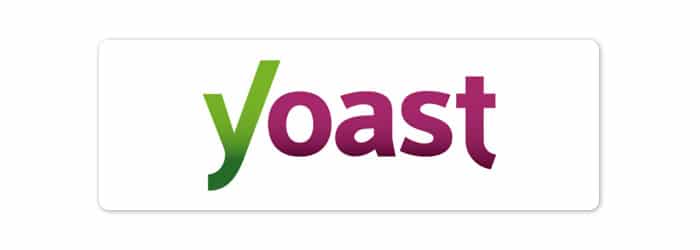
10. Yoast SEO
Well, it’s the #1 WordPress SEO plugin for a reason. I love because it provides really nice SEO analysis right there in the editor. Its counterpart plugin, ACF Content Analysis for Yoast performs a series of checks and makes recommendations on how to improve your content and SEO.
Both plugins work in conjunction with Advanced Custom Fields Pro to maximize your SEO, allowing you to add fields easily and anywhere you’d like.

Now For The Cherry On Top!
Of course, you want your site (with all of its helpful plugins) to be safe and secure—so don’t forget plugins for backup and security. My favorites are BackupBuddy and iThemes Security.
These plugins are easy to install and insanely powerful. I hope you get as much value out of them as I do.
And if you’re ever thinking about revamping your website, pick up my FREE interactive guide, Get Your Website Done, and get cracking on your site with 12 actionable steps.
Editor’s Note: The article is part of the blog series Grow Your Business brought to you by the marketing team at UniTel Voice, the virtual phone system priced and designed for startups and small business owners.