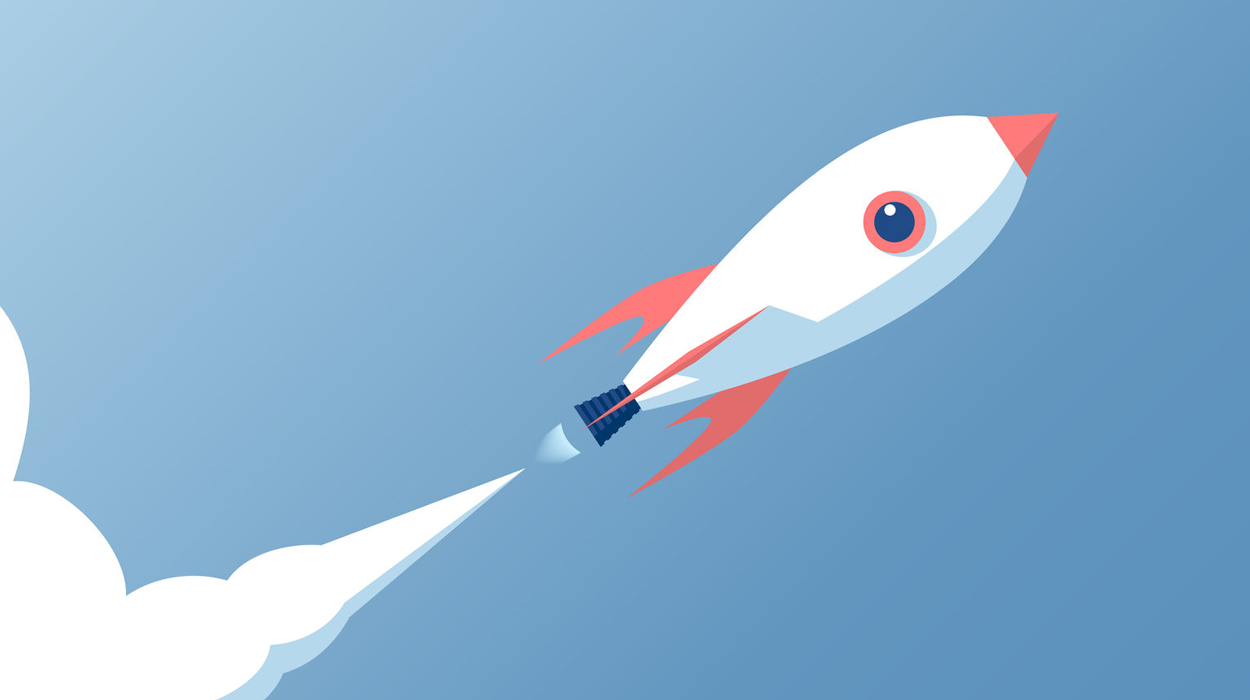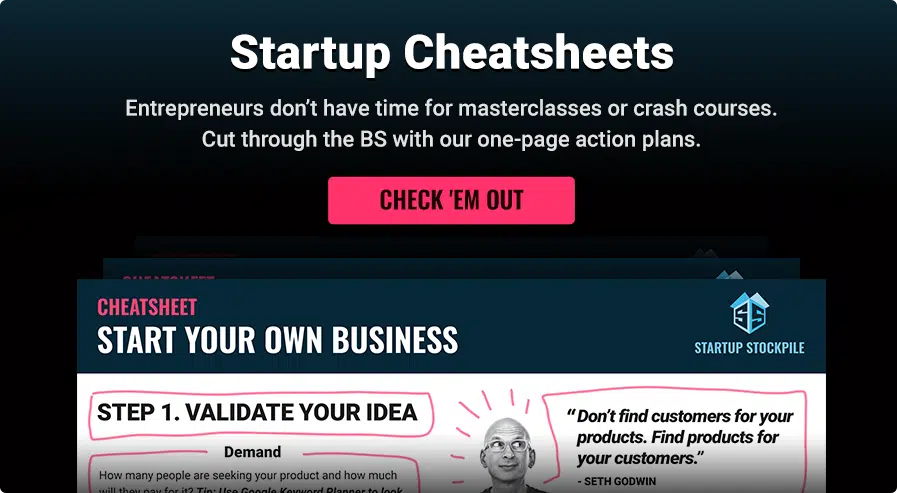It might seem like an easy job to simply list your products and wait for the sales to pour in, but the actual scene in the market is far from your thoughts. The market is full of cruel competitions. Running an eCommerce startup is a hectic job. If you don’t know the correct way around it, you might find yourself all over the place and lose your sales to the rivals.
Luckily, there several software solutions and tools that you can use to make your tasks easy so that you can focus more on business development, rather than beating around the bush with hectic business processes.
If you have just started your eCommerce business or thinking about starting one, we have listed eight crucial tools that you must get in order. These tools are not some luxury but essential requirements to let you excel and grow your business. Let’s check them out.
1. The eCommerce website
The primary and yet the most neglected tool is the eCommerce website itself. In a race to launch the business quickly, save some money, and to acquire the market share, entrepreneurs often rush into wrong choices. Many a time, they even end-up spending fortunes in the end with choices that seemed to save some money.
What are the choices you have?
Are you developing your eCommerce website from scratch? Perhaps you may want to hold your horses and look for other quick and money-saving options. I mean, would you want to pay hundreds of thousands of dollars to build something that you can get for a way cheaper price?
You can use an eCommerce platform instead. An eCommerce platform is a ready-made software solution that comes with inbuilt customizable features for running an eCommerce website. You get a ready-made back-end, front-end, and options to customize the features, look, and feel without developing the entire thing from scratch. You can customize these modular eCommerce solutions as per your requirements. Here are two options you should consider for better results:
- Get an open-source eCommerce platform
Various cutting-edge open-source eCommerce platforms in the market come with ready-made eCommerce solutions. For example, WooCommerce, Magento, PrestaShop, OpenCart, and many more. The best part is you get all the basic eCommerce functionalities with these solutions without paying a single penny. Simply, download the source code, install it on a web hosting server, set up your site’s back-end, customize your front-end, setup essential APIs like Payment gateway, and that’s it.
- Subscribe to a SaaS eCommerce software
If you find open-source eCommerce solutions hard to manage, you can go for SaaS-based eCommerce platforms. These too are similar ready-made eCommerce software with in-built features. Besides, the vendors themselves host them, so you don’t have to worry about managing the site security, codes, patches, nothing. All you need to do is select a plan as per your requirements, sign-up, and you get a cloud-hosted control panel to set up your site and manage the front-end. In return, you need to pay some monthly recurring fees to the vendors for as long as you want to keep your site active. For example, Shopify, BigCommerce, Volusion, Wix, Weebly, etc.
Which one is better?
Both options are equally great in specific circumstances. If you can manage your site’s source code, hosting, security, and some other technical aspects, you should go for open-source eCommerce platforms to save the monthly fee, which SaaS services charge to manage these on your behalf. You can also hire a small team to manage your site and its operations.
However, if you don’t want to hire anyone and run as a one-man army, and you can afford a monthly fee of around $200-$500, you may go for SaaS solutions. Here, you can avoid the operational hassles and focus on business development while the SaaS-vendors will take care of the technical aspects. Moreover, be advised that SaaS platforms limit you from having absolute control over your business. You don’t get the source code, the customizability is limited, and a limited choice of APIs for tools such as on the payment gateways, email marketing tools, and the number of products you can list, etc.
2. Business Phone System
Once you have your website, it’s time to equip it with cutting-edge tools to make your life easy. One such tool that you must include in your arsenal is a business phone system with auto-attendant support.
What is an auto attendant?
An auto attendant is a business phone system that attends incoming calls on your behalf and interacts with the callers as per set instructions. The set instruction may range from greeting the caller to forwarding the call to other extensions, collecting voicemails, playing pre-recorded messages. Some advanced auto-attendants can also possess features like interactive voice response (IVR). Such systems work like an automated virtual receptionist for your business.
How does it work for your business?
An auto attendant can manage all your business calls and make sure you don’t miss important communications, even when you can’t attend the call personally. Moreover, it will interact with your customers and build a strong telephonic customer service channel. The same tool will also manage the telephonic conversations in your B2B relations. For example, calls from suppliers and service providers.
Where can you find an auto-attendant setup?
There are numerous auto-attendant phone systems in the market; you can choose any of them based on your requirements. However, I will advise you to move ahead with systems that support at least the following crucial features:
- Auto-attend marked phone calls
- Forward calls to different extensions
- Play music while holding a call
- Record calls
- Call waiting
- Caller ID service
You can check the products and services from popular names in this market such as UniTel Voice, Nextiva, RingCentral, Grasshopper, Phone.com, Vonage, and 8×8, etc.
3. CRM System
In eCommerce, no matter how well you know your customers, there is always a way to know them even better. This is where an eCommerce CRM will help you gain deeper insights into your customers’ minds.
What is a CRM system?
As the name suggests, a Customer Relationship Management (CMR) system is a tool that bridges your connection with your customers. It manages your customer data, sales history, and every kind of interaction done with them.
Why you need a CRM in your eCommerce business?
An eCommerce CRM collects, unifies, analyzes, and shows your customer data as meaningful insights, which you can use to deepen your customer-business relationship in an organized manner. With strategic automation and integration with your other business tools, a CRM can function as a central dashboard to fetch critical information and use the same for making informed decisions. For example, the customer support system, recommend products, transaction records, launch micro-targeting campaigns, etc.
Where can you find good eCommerce CRM?
While selecting a CRM, you must ensure that it supports your existing eCommerce platform. Otherwise, you may have to ask your developers to integrate the same in your system through customizations. That’s why you must choose an eCommerce platform with feasibility for CRM integration. Here are a few things you should consider while selecting a CRM for your eCommerce business:
- Identify and track your customers across all your channels
- Unify the data from all the channels into a central system
- Ability to integrate with your existing business tools and systems
- Analyze data in real-time and offer a contextual experience to the users
Some popular CRM solutions are Salesforce, Zoho, Microsoft Dynamics, SAP, and HubSpot. You can do some research and find many other solutions for different business scales.
4. Email Marketing Tools
If you don’t send emails to your prospects, you miss a majority of opportunities to convert them into buyers. Email is one of the oldest yet most effective marketing channels at your disposal, and an email-marketing tool will help you get the most out of it.
What is an email marketing tool?
An email marketing tool is a software solution that can help you to create, test, send, and optimize your email campaigns. The tool also integrates with the lead generation forms on your eCommerce site and capture email ids to create highly segmented lists. You can use this list to trigger segmented, event-based, and mass email campaigns. The same tool also manages email subscribers.
Why do you need an email marketing tool?
The obvious reason is to get a useful marketing channel. Emails have been in the marketing community for a long time. However, the actual concept of using them for marketing was not there until email-marketing tools came into the market. You can use your email marketing tool to manage your email data, segment your users, and send micro-personalized campaigns. A typical email tool will provide you with several templates and tools to not only create amazing email conversations but also analyze the performance of your campaigns.
Where can you find an email-marketing tool?
There are different email-marketing tools in the market with unique features. Based on your requirements, you can test and get any of these. The best part is many of them provide enticing trial and free usage offers, too. Before choosing the right email marketing tool, you should make sure, if it holds the following essential requirements:
- Integration with your eCommerce platform
- Integration with your CRM
- Email-data management
- Ready-made templates
- Create custom templates
- Response handling/automation
- Subscribers segmentation
- Campaign scheduling
- Email A/B testing
- Email data export/import
You can test the tools like MailChimp, Constant Contact, SendBlue, GetResponse, ConvertKit, and Drip. All these tools have almost similar features and pricing plans. In fact, you can also access free plans of MailChimp and Drip to manage up to 100 subscribers.
5. Help Desk and Live Chat Software
Help desk and live chat are two very crucial elements of any eCommerce business. You need an excellent customer support system to grow your business, and you can’t have that without these two tools in your arsenal.
What are a help desk and live chat software?
Conventionally, help desk and live chat are two different solutions. A help desk solution manages your email customer support and ticket system, while live chat handles real-time messages from the users. Fortunately, many tools these days come with both the functions in one place. You can organize your entire customer support system at one place if you have the correct tool.
How does it work?
A live chat software solution creates a real-time interface on your website using which your visitors can send live messages, which a live chat executive attends and responds to in real-time. It’s an alternate channel of customer service and support, besides email.
On the other hand, a help desk system supports a customer or a user by creating tickets for the conversations. A tool may allow a help desk executive to update the status of tickets as per the prominence of a query. The help desk system may use both contact forms and direct emails to create tickets.
A tool with both the solutions at one place allows users to send live chat messages. However, if the team fails to handle the query in real-time for any random reason, the live chat may be converted into a ticket and handled by the help desk team.
Where to find a live chat and help desk system?
Many software solutions in the market provide integrated live chat and help desk systems. However, the most popular ones are ZenDesk, Freshdesk, Salesforce Essentials, Zoho Desk, and LiveAgent. All of these tools have free trial offers and provide modules and extensions for most of the eCommerce platforms in the market. For example, you can find ZenDesk connector Modules for PrestaShop, OpenCart, Magento, and WooCommerce. A simple installation will integrate a helpdesk cum live chat feature in your eCommerce store.
Conclusion
All of the above-listed software solutions are must-have for your eCommerce business. The features and functionalities they provide make your business operation almost seamless.
By now, you must have realized that you need these functionalities, and managing them manually is not an easy option. These tools solve some of the biggest problems in running an eCommerce business. However, the list is not limited to these tools alone. There is still a big list of solutions that you should use to gain an edge or streamline many other tasks.
The more you automate, the more is the chance to grow your business in bigger markets and serve your customers better.
Editor’s Note: This article is part of the blog series Start Your Business brought to you by the marketing team at UniTel Voice, the virtual phone system priced and designed for startups and small business owners.