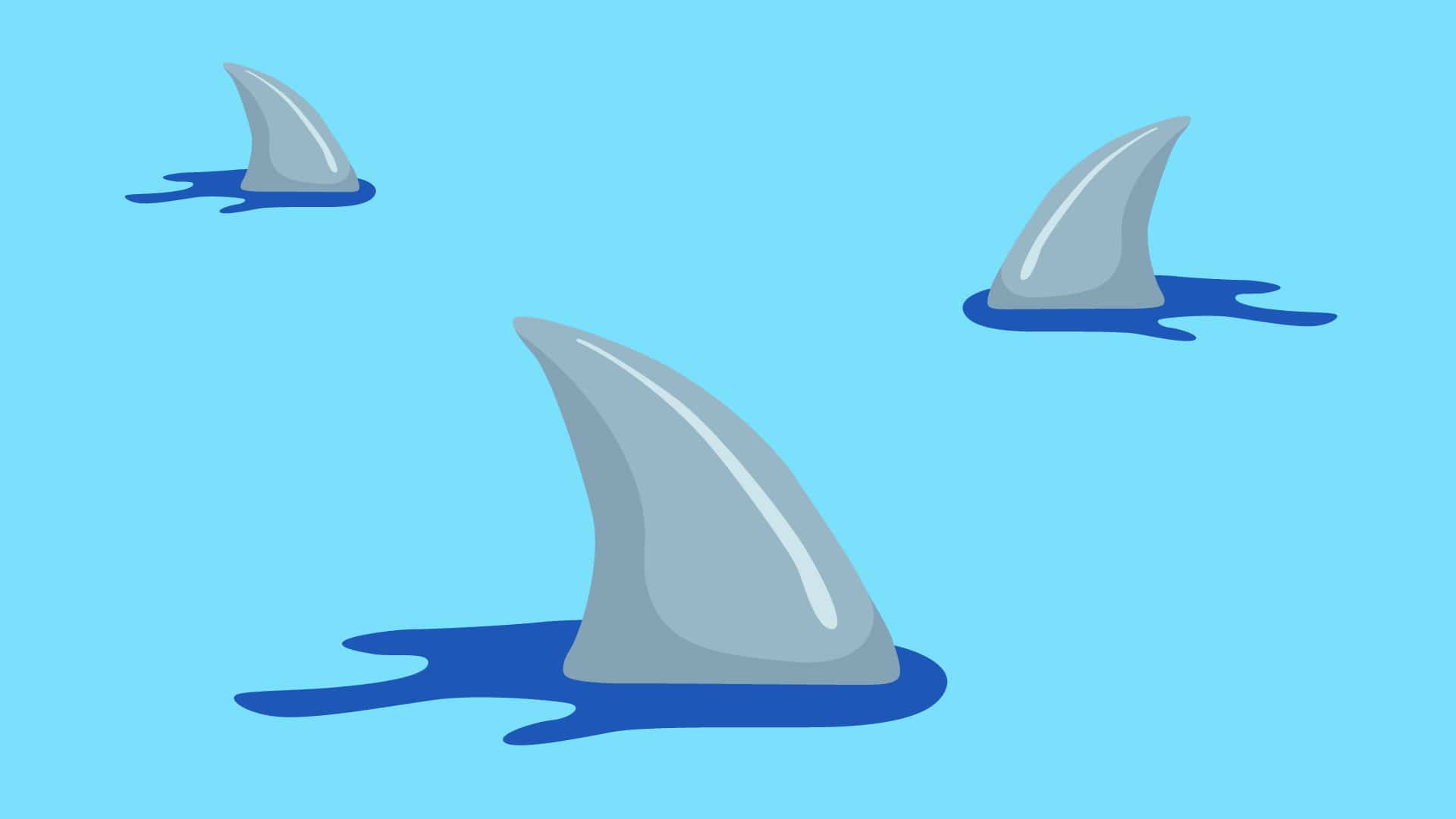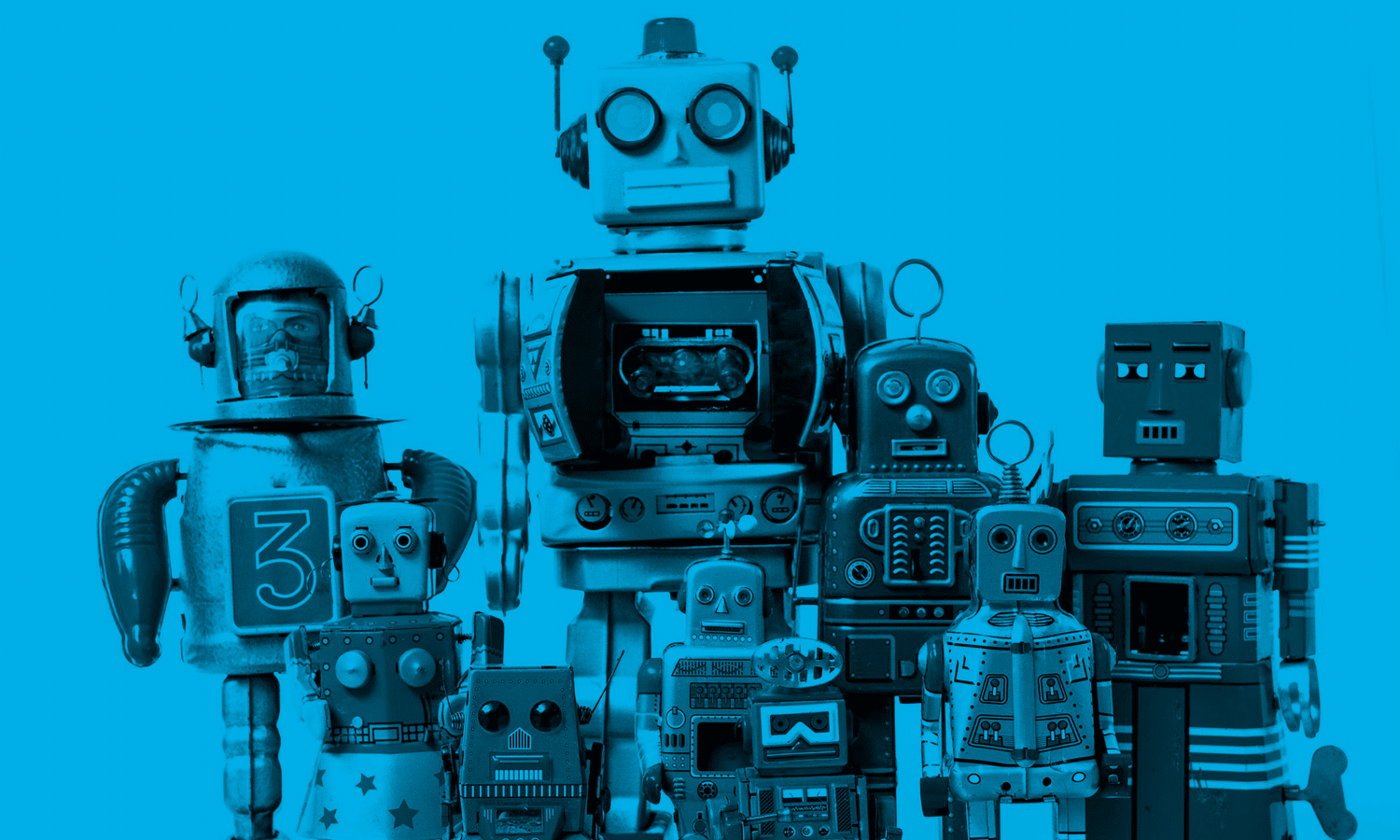One of the challenges that construction firms face is project coordination across multiple job sites. As the construction industry transitions from traditional to digital, many companies are looking to maximize the use of new construction technology to address this issue.
Using cloud technology, modern construction companies can access required project information even while on the field using a tablet or mobile device.
However, with many cloud construction software solutions available on the market, choosing the best option for the business can be difficult.
We compiled this list of the six best cloud-based business tools every construction startup needs.

1. LetsBuild
LetsBuild is an end-to-end digital platform that covers the entire construction process, from developing project overviews and insights to collaborating with teams across different locations.
LetsBuild is a merger between construction software providers APROPLAN and GenieBelt. It aims to solve the consumer pain point of switching between tools to manage the many processes of a construction project by creating a one-stop solution to support task tracking, progress report creation, scheduling, and communication.
The key features of the LetsBuild platform include:
- Multitasking on a single platform: Manage task schedules, progress reports, meetings, incident forms, and documents in one central location.
- Progress reports in real-time: Field workers can see and update their tasks using smartphones.
- Record site observations and incidents: Anyone on site can create and file them as they move around.
- Access to the latest documents and project drawings: There will be no need to scramble to and from the office to verify which document is correct.
- Task-based communication: Create proper communication flow by setting up channels to ensure people get the proper communication at the right time.
2. Unitel
As you start your construction business, Unitel emerges as your go-to solution for managing your business calls easily and professionally. This virtual phone system is designed to keep you connected and in control, whether on the job site or in the office.
With Unitel, you can effortlessly add a business number to your personal phone, allowing you to maintain a clear division between your personal and professional life. This feature is crucial for you as a construction entrepreneur, where being on the move is part of your daily routine.
Unitel offers you features that not only enhance your company’s professional image but also streamline your communications. You can create custom greetings and voicemails reflecting your business hours, ensuring that every call is handled professionally.
Unitel’s flexibility allows you to manage calls across various devices, so you’re always connected, no matter where your work takes you. What sets Unitel apart is its commitment to providing real human support. Whenever you face a challenge or have a question, you’ll have access to dedicated support from real people who are eager to help you succeed.
The key features you get with Unitel include:
- Easily Add a Business Number: Choose from local, toll-free, or vanity numbers to add a professional touch to your personal phone, ensuring business calls are distinctly managed.
- Professional Call Handling: Set up custom greetings and voicemails based on business hours and route calls to the right person or department, presenting a professional front to clients.
- Work from Anywhere: Stay connected with the ability to take calls on your laptop, send messages from your tablet, and join meetings from your smartphone, a must-have for the on-the-go nature of construction work.
- Real Human Support: Access to dedicated customer support ready to assist without the frustration of dealing with automated systems, ensuring that any technical issues are resolved quickly.
- Flexible and Scalable: Start with a plan that suits your current needs, with the freedom to adjust as your construction company grows, ensuring that your communication system scales with your business.

3. Handle
The construction industry faces two major issues that impact business operations — late payments and access to capital. Handle is a construction software company that specializes in helping contractors and material suppliers face these challenges.
Handle’s software automation tools free construction businesses from the tedious and repetitive tasks associated with lien management, deadline tracking, and mailing required documents to protect lien rights.
Meanwhile, Handle’s financing tools help construction businesses get funds through invoice factoring, trading credit for materials, and selling mechanics liens.
Handle’s key features include:
- Automatic deadline tracking: Get proactive alerts about unpaid invoices as statutory deadlines approach.
- Project information lookup: Search construction databases for the information needed for construction documents.
- Sign, mail, and track construction documents online: Send documents like preliminary notices and payment letters to relevant parties through certified mail and get real-time updates on their progress.
- Accounting system integrations: Eliminate duplicate data entry by integrating the software with your company’s accounting system.
- Construction financing tools: Fund your business through invoice factoring, trade credit for materials, purchase order financing, and sale of mechanics liens.
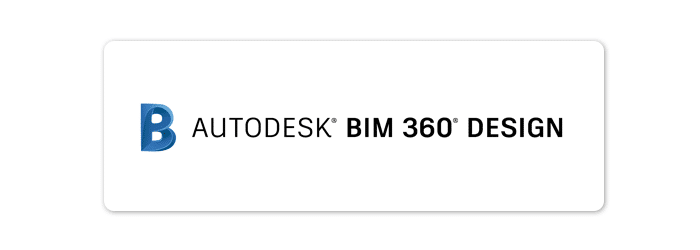
4. Autodesk BIM 360 Docs
Access important project information and stay updated with the rest of your construction team using the cloud-based construction document management tools of Autodesk BIM 360 Docs.
Construction teams can publish, review, approve, and distribute documents, plans, blueprints, and models from the pre-construction phase of a project through its delivery to the owner.
Autodesk BIM 360 Docs also provides role-based access, automatic version controls, and support for approval processes and workflows.
The features of the Autodesk BIM 360 Docs app include:
- Construction document management: Publish, view, share, mark up, and review construction documents and drawings and 2D and 3D models.
- Organize project plans automatically: Models and multi-page drawings will be arranged into organized sheet sets.
- Review changes in design: Track drawing versions and visualize the impact of changes in the design.
- Control document access: Only the right people can access confidential information.
- Access documents on the go: View construction documents and models on computers and mobile devices, even offline.

5. PlanGrid
PlanGrid is a construction productivity application that provides all construction team members access to the latest documents and blueprints in real-time. It allows users to publish and update construction drawings and models to a cloud server that team members can easily access on the field.
PlanGrid even lets users mark up project plans with notes and photos and take note of issues on the field to resolve them faster. It features a user-friendly interface and can be easily integrated into software that most construction teams use, including Asana, Slack, Trello, and more.
The key features of the PlanGrid software include:
- Markups and photo attachments: Share quick observations and notes from the field using easily recognizable shapes and photos.
- Documents and blueprint comparison: Overlay different blueprints to spot potential issues to avoid future change orders.
- Sync document updates with team members: Select which markups to sync with team members, and they will automatically be updated on their devices.
- One-tap report generation: Create accurate and comprehensive as-builts and reports with just one click.
- Software integrations: Connect PlanGrid with other construction management, cloud storage, job site imagery, and security service providers.

6. Fieldwire
Fieldwire is a construction management and collaboration software that assists contractors, subcontractors, and site supervisors with the tracking of construction site issues and improving job site coordination.
Some of FieldWire’s best features are its document management tools, which are complete with versioning and hyperlinking and the recording of markups and as-builts.
It also has comprehensive team collaboration tools for real-time communication, location-based task scheduling, and field accessibility.
The key features of FieldWire include:
- Fully-featured blueprint viewer: View, edit, and share drawings and models with automatic version control even while on the field.
- As-built drawing creation: Redline blueprints and drawings while on the field with markup tools, including free-form lines, highlighters, and arrows.
- Task scheduling and tracking: Assign tasks, create schedules of upcoming work, and track the performance of team members.
- Punch list management: Conduct more efficient walk-throughs and site inspections while attaching photos, markups, and other annotations for site issues.
- Construction progress and inspection reports: Generate construction reports with customizable templates and filters.
Over To You
These cloud-based construction tools will help you improve productivity, enhance project coordination, and streamline team communication.
With the industry on the verge of disruption, construction businesses need to leverage new construction technology to stay ahead of the competition.