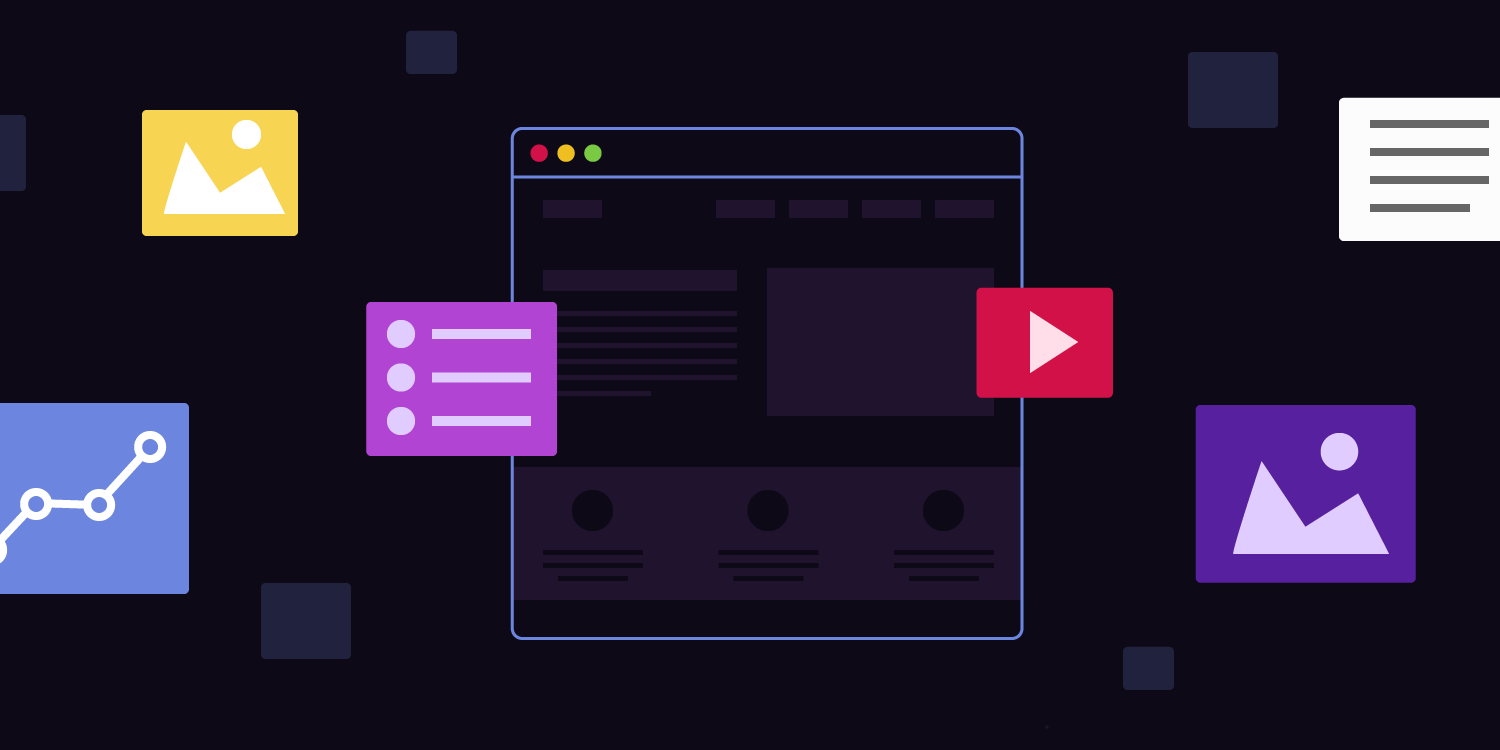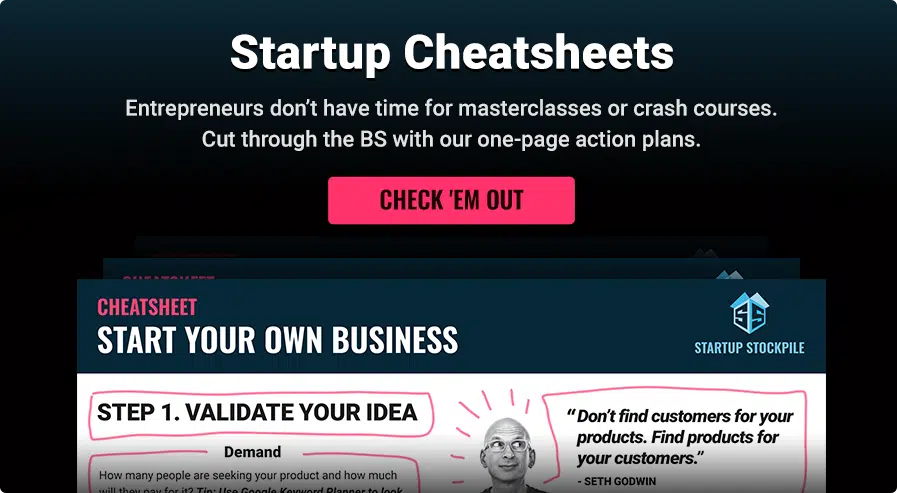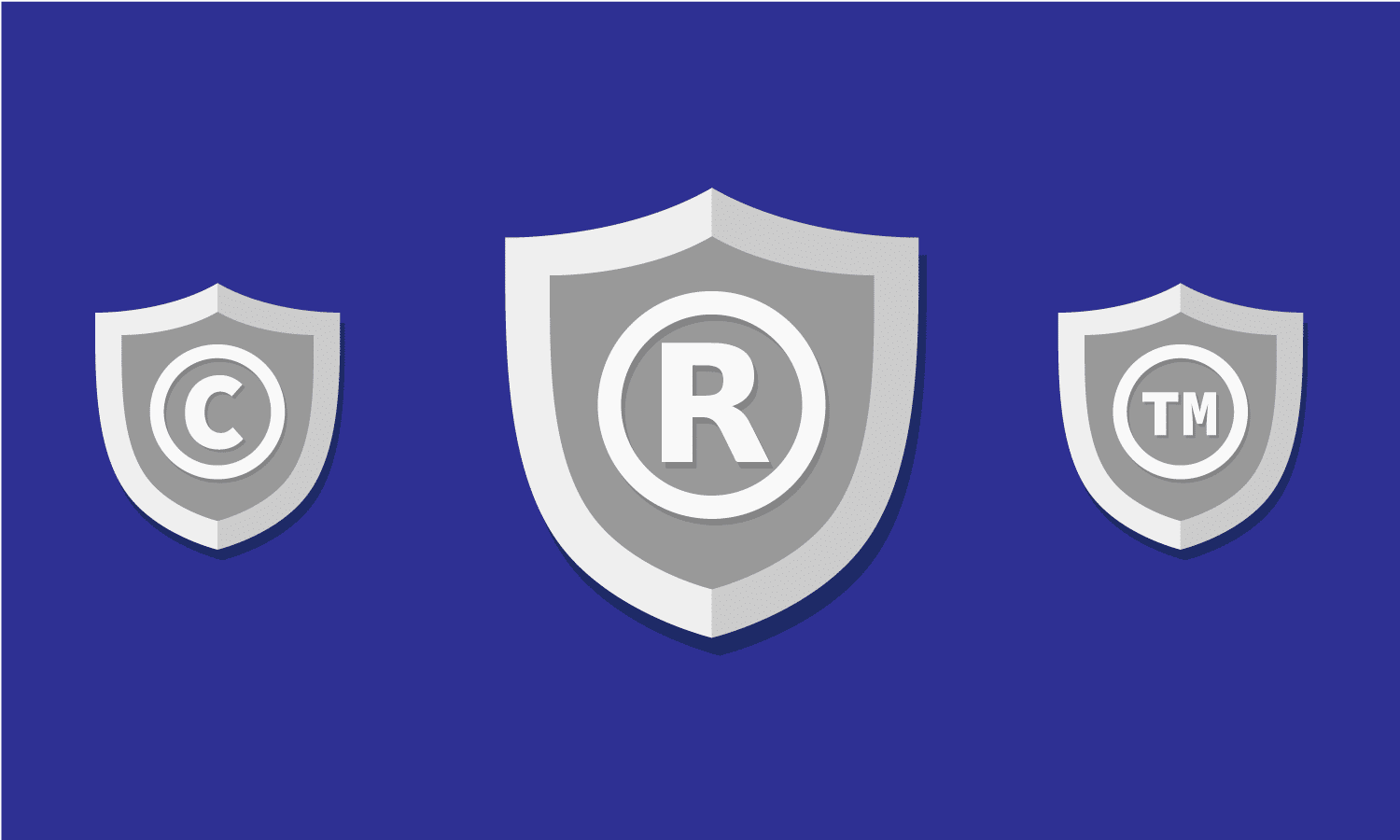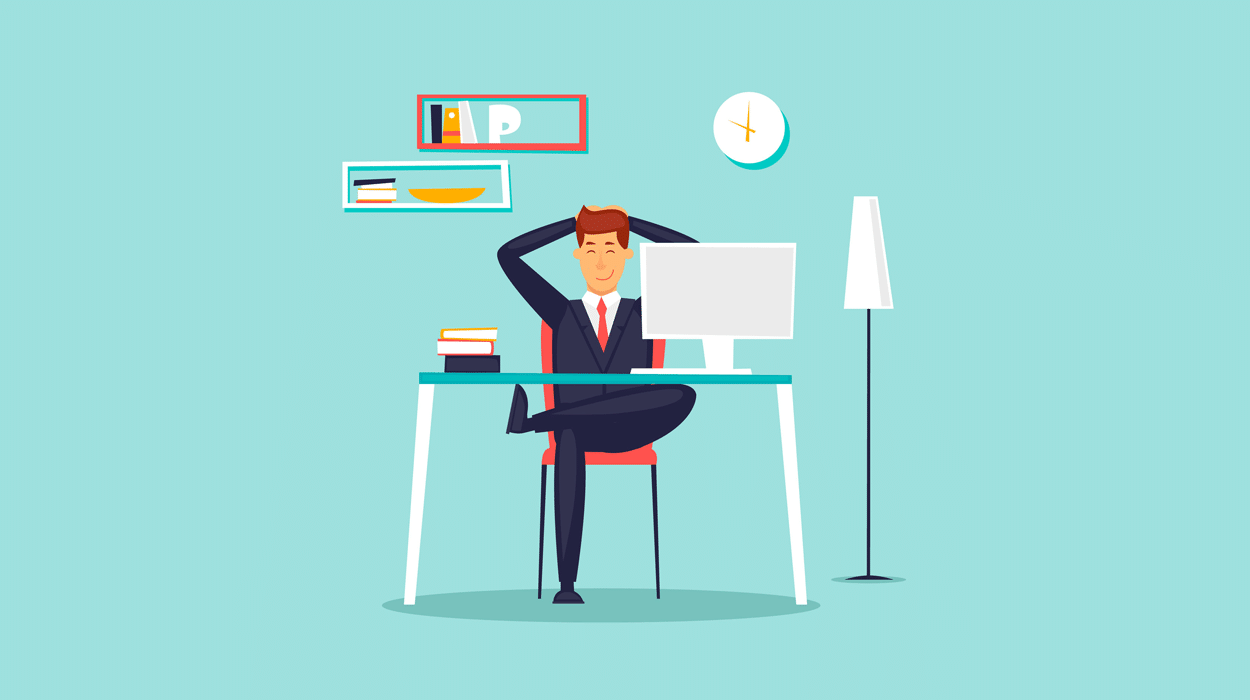Creating a website and online portal for any business — big or small — is difficult, even for web developers and designers.
A successful site comprises an eclectic mix of elements, features, and functionality, many of which are considered standard for every design. Despite following a rigid set of rules, the site must be engaging and innovative.
You have this crockpot mix of old and new touchpoints, to the point where a new site should feel slightly familiar yet completely fresh at the same time. It’s a delicate balance, even more so when you consider the average attention span of visitors.
Consider this post a quick guide on website design for small business owners setting up their site for the first time.
Here are the basics you need to know.
The Top Six Features That Should Always Be Included on Every Business Website
1. A Clear Brand Image or Logo
There’s a reason every single website you come across has a logo or the brand name in the top-left. It’s not just customary. It’s necessary.
A lot of sites will include that logo as a permanent fixture of the design, so no matter what sub-page you visit, it’s always there. You don’t necessarily have to do that, but you do need a clear indication of your business name, branding or logo.
2. You Need a Search Function
Some people are going to visit your site and browse, which means they’ll find what they’re looking for eventually. Others, however, will land on the site looking for something in particular.
For those people, the search function is absolutely necessary. Always include one, and make sure it is both effective and accurate.
In addition, if you’re an e-commerce or retail-based company, you’ll also need to include a shopping cart and checkout function, hands down.
3. Include Contact Information
Many small businesses are tapping into live chat tools to offer real-time communication to customers. It’s an excellent movement, but it’s not always viable.
What’s most important is that you include some form of contact information, be it email addresses, phone numbers or social media links. Give your customers at least one way to reach out to your team.
4. Clever Use of Whitespace
Negative space or whitespace is the term used to describe open areas of a site design where there are no images, web elements, text or content. Generally, it’s a solid color or gradient used in the background of a field.
Every site design should have enough use of the space to break up huge sections of content, but not so much that it detracts from the experience. It can be difficult deciding to use more or less, so a good reference is always to look at existing sites.
What do you like about how they’ve used the space? How does it improve the experience?
5. Navigation Must Be Visible
In some designs, the navigation is at the very top of the page, in others, it’s near the bottom, and further still, some will include it on the side through a sidebar or menu.
It truly doesn’t matter where you place the navigation — the top is most common — just that your nav menu is visible. Visitors must have a clear understanding of how they can move around your site.
Floating menus are great because they remain visible at all times, but it’s not something that’s necessary. Placing the navigation menu front and center is enough.
6. Your Site Must Be Mobile Friendly, Period
Between 2015 until the end of 2016, mobile web traffic had surpassed that of desktop for the first time. That trend has continued every year since, with the total number of mobile users reaching 4.57 billion by the end of 2018.
Case in point, you cannot afford to ignore mobile. Your website must be mobile-friendly, whether that’s providing an exclusive mobile experience or implementing responsive design. Just make it happen.
Eight Ways to Build and Maintain Your Startup’s Website
Now that you understand the absolute must-haves, at least from a basic standpoint, it’s time to consider some methods you can use to make them happen.
How can you build a site, as in what resources are available to you? Furthermore, how can you keep the site updated and maintained after it’s live?
1. Do It Yourself
If you don’t have developer or design experience, there’s still hope. Many tools and platforms exist to make the process easier, allowing you a modicum of control and customization over the final product. This includes platforms like WordPress, Wix, Squarespace and many others.
The thing you have to understand here is that you will definitely have a fully capable site, as these tools are meant to be both user-friendly and highly-functional. WordPress, for example, is a godsend if you can get it installed on your site’s domain.
Despite that, there are still many limitations you’ll have to contend with. Plugins and add-ons help you boost functionality, and themes allow you to quickly change and customize the aesthetics.
You may find, however, that you don’t have as much control as you’d like, at least not without the development and programming experience to fall back on.
2. Create an In-House Design and Development Team
Rather than doing it yourself, you can hire an in-house development team. Your team will be building the site, and you’ll also have live maintenance and support.
If your site ever goes down, needs to be updated or just need improvements you’ll always have the in-house team to call upon.
3. Hire an Agency or Third-Party
An alternative to an in-house team is one that is outsourced. One of the biggest reasons for choosing this method is the cost savings you’ll experience.
Rather than constantly pay a salary or wage to in-house design professionals, you simply hire an agency. You pay them only what’s necessary to build the site.
If you need their services again in the future, the same situation plays out — you pay only for the work being done.
4. Seek Freelance or Contract Workers
Just like an agency or third-party, freelancers and contract workers will be temp hires for a one-off transaction or project. They also tend to work in smaller teams, if not entirely solo and are much less expensive than working with an agency.
That doesn’t mean you should be paying the bare minimum, though. People should absolutely be paid well for their work. However, freelancers tend to have various levels of experience and talent, so you can find someone who fits exactly your needs.
5. Look for Interns
For tiny startups or small businesses, there’s always the option of finding someone willing to do pro-bono work. This can be tough to find, but a lot of college interns, specifically web design students, will be willing to work for the exposure.
The downside here is that even though the services are cheap, you’re looking at a mixed bag for talent and experience. It’s entirely possible to get someone who’s not good at web design and development. However, if you’re willing to take the chance and work with the person you enlist, go for it.
6. Buy an Existing Domain or Website
A web domain or URL is the primary address for your site. Sometimes, the domain itself may already be purchased and registered by another party — in which case, you either need to choose an alternative domain or buy it outright from the owner. You can do the same thing with websites, which includes the existing design and content.
This method is definitely not for everyone, and it can be costly over time because you’re not just paying for the site. You’ll also need to pay to have it modified and customized. Even if you do it yourself, that’s a lot of time you’ll be investing.
7. Enlist an AI
Without delving too deep into the foundations and details, there are design platforms and services that allow you to tap into artificial intelligence.
Of course, there are varying degrees of functionality, and rarely is the AI able to develop a website completely on its own — there is still a degree of human input required. But it is one option available to you, should you wish to give it a try.
8. Buying a Package
Instead of buying an actual live website or the tools and manpower to create it, you also have the option to buy a pre-packaged portal. IKEA is a good example of this in the retail world. You buy the furniture bundle, which includes all the necessary supplies minus certain tools, then you assemble it yourself at home.
The good news is that many of the web services you already know offer this option. WordPress, Wix, Squarespace — they all offer pre-built websites and designs you can deploy on an owned domain.
The difference here is that you’re not just purchasing a subscription to a service or platform, you’re also buying a template you can use, so you’re not starting from scratch.
You will have to customize the site and add your own content, visuals and more, so keep that in mind. Some degree of development and design experience is still necessary for this one.
If you’re just getting started, choosing Squarespace might be your best bet over the competition because it offers you all the power of WordPress with the user-friendliness of Wix.
Additional Tools & Resources
During your development journey, whether you’re having the site built by someone else or doing it yourself, there are additional tools and applications you might need. This section will include a brief introduction to each one, what they can be used for and why that matters to you — read why they’re awesome:
- PhoneGap – Free, open-source software that allows you to build a mobile app. It’s great for people with minimal development experience.
- Xamarin – Mobile app development IDE or environment. This one is great because you can test apps across multiple devices and platforms from a single cloud injection.
- iFactr – Another mobile app solution meant for corporate or enterprise application development. Think an internal communication tool your employees will use to collaborate, only it’s developed in-house.
- Adobe Photoshop – An incredibly popular photo and graphics editing application that offers powerful tools and functionality.
- Sketch – An alternative to Photoshop that is considered to be “easier” for inexperienced designers.
- WAMP – A local hosting tool that allows you to test a website out before going live. The site is essentially hosted locally on your computer and acts just as it would in the digital world.
- Figma – An interface design tool that helps you nail down the usability and experience aspect of a website’s layout. You can collect valuable feedback and insights about a potential design from other developers.
- Linksplit – A/B testing is conducted with a small audience to get insights about a finished design or website build. You can use the feedback to improve the overall experience before pushing your website live.
For mobile or cross-platform development, honorable mentions include Appcelerator, NativeScript, Kony, Monocross, Alpha Anywhere and EachScape.
Also, this is just a small list of useful tools and there are many more that may prove useful to your efforts.
Time to Design
Armed with this information, you should definitely be ready to start building your website. Good luck and godspeed!
Editor’s Note: This article is part of the blog series Start Your Business brought to you by the marketing team at UniTel Voice, the virtual phone system priced and designed for startups and small business owners.