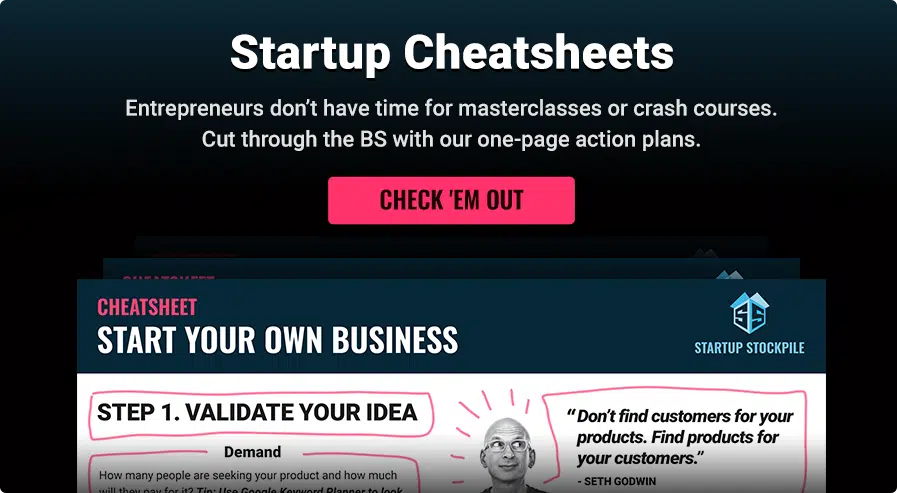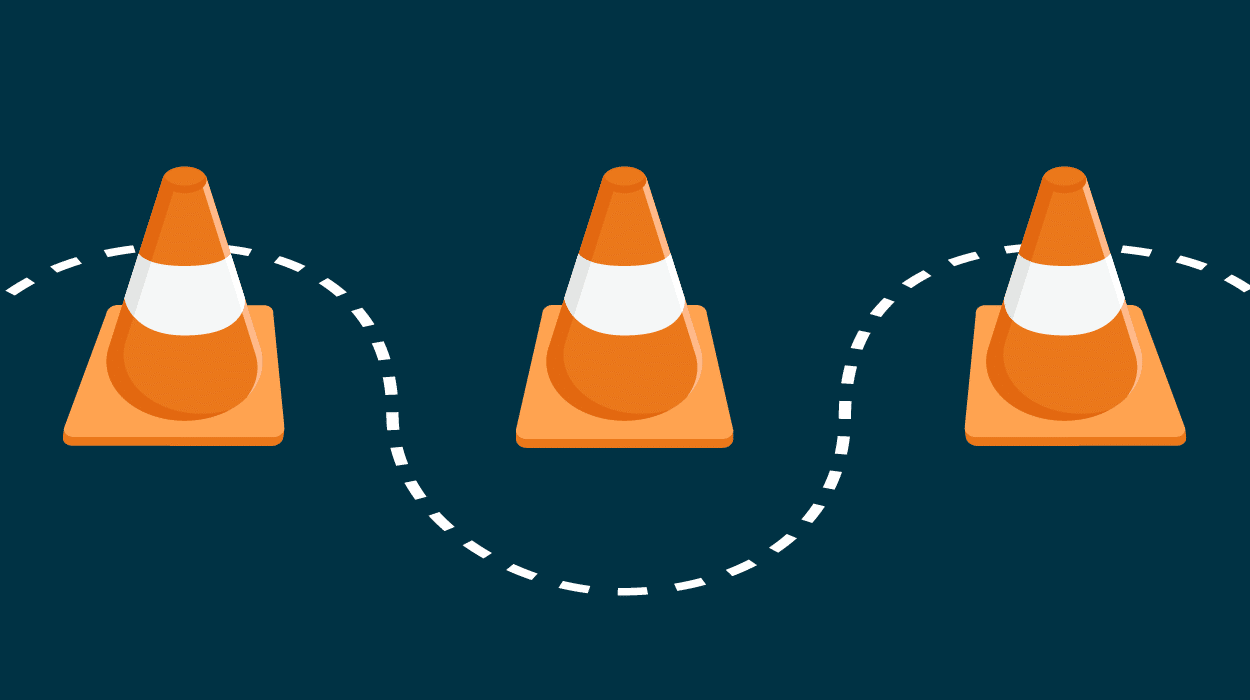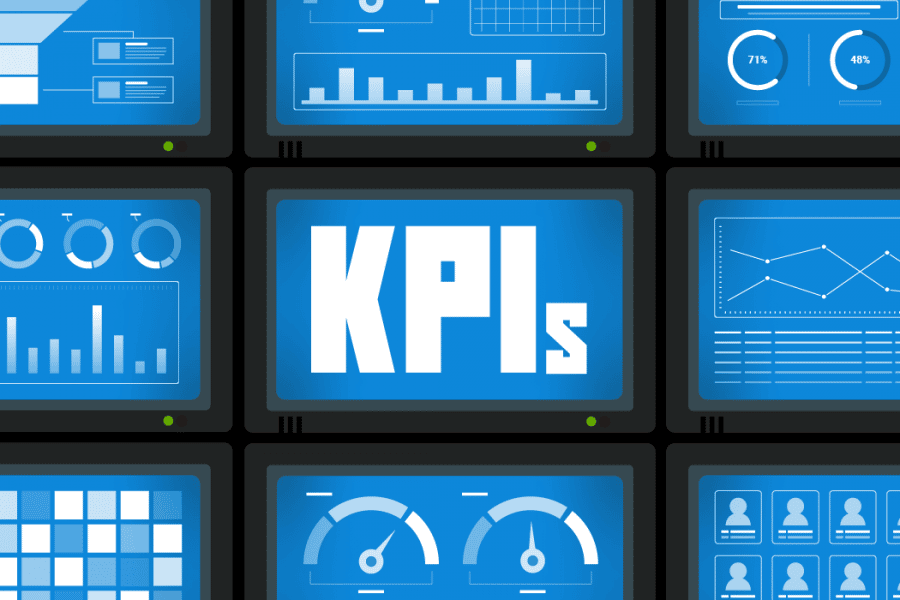A help desk isn’t the only solution customer support teams can use to manage customer communications. Instead, your team can bring the power of a help desk directly into your inbox using Front, the effortless help desk software alternative companies like Hubspot and Shopify use to deliver customer happiness.
With Front, you can easily prioritize and solve a high volume of customer requests from any channel — like emails, SMS texts, and tweets — and get the context you need to give fast, personal replies.
Sometimes your team needs a cut and dry ticketing tool to manage customer requests, but sometimes, the traditional help desk solution doesn’t cut it. How do you know when it’s time to try something else?
Here are 6 signs your customer support team should break free from traditional help desk software and try Front.
1. When You Need Quick & Easy Setup
Implementing a help desk solution usually requires weeks of preparation and planning: configuring categories to organize customer tickets, working through how you’ll route incoming messages, and setting up accounts for everyone on your team. For every new channel, you have a new set of parameters to configure. Often, teams rely heavily on in-house IT teams to do this heavy lifting — and we don’t blame them.
Our customers tell us implementing Front is a breeze in comparison to setting up a traditional help desk software. Why? Because you only have to build out one routing and organizational structure for all your messages from any channel: group email aliases, social media handles, SMS text numbers, and more.
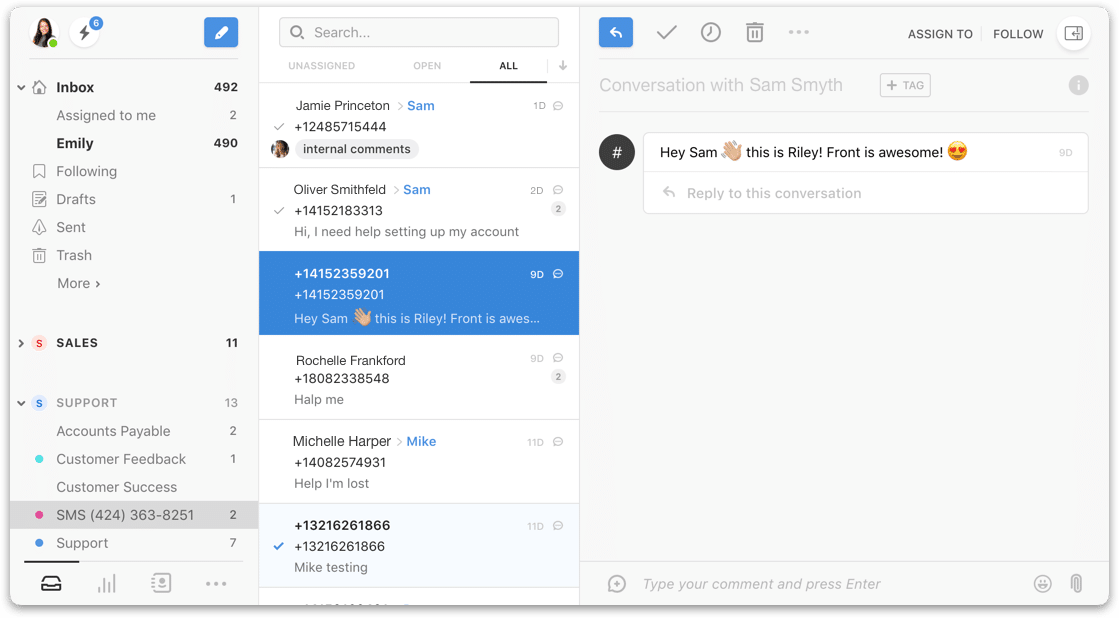
If your team decides to get a Twilio SMS number, for example, all the routing rules and tags you already have in place for your emails and tweets, automatically applies for your texts. Just add the number as a channel in Front, and voila! Your team can start texting customers in minutes.
2. When You Don’t Have Time for Extensive Training
Every minute your team has to spend training to use help desk software is one that could be spent helping customers. Front doesn’t have the steep learning curve of a help desk. It’s an inbox, so it looks and feels a lot like working in your typical email client, like Gmail or Outlook — but with the bells and whistles of a help desk built-in.
Firebox, a London-based online lifestyle retailer, said training employees to use Front was a breeze compared to Zendesk, which required hours of teaching sessions. “With Front, it only takes 15 minutes to get going. Anyone who’s used email before can use Front,” Firebox Operations Manager Jannes Schuiling said.
“With Front, it only takes 15 minutes to get going. Anyone who’s used email before can use Front.” — Jannes Schuiling, Operations Manager, Firebox
Learn how Firebox responds twice as fast with Front
3. When You’re Growing Quickly or Changing Your Workflows Often
Your team likely has some workflows that are different from any other support team’s — so why should your support tool limit you to the same out-of-the-box parameters? With a help desk you might be restricted to permissions levels, or have to choose from a set list of ways to escalate tickets.
Front’s flexible, so you can choose. Build your support workflows to match your team — not the other way around.
- With custom routing rules, every message gets into the right hands immediately.
- Advanced permission levels enable every teammate to see what you want them to see.
- In-app integrations that sync in real-time with your other essential apps give every support rep the context he or she needs to answer customers better.
Got a single support team, specialized teams, or some blend of the two? No problem. How about engineers who need to see tickets but not actually respond? Yup. Brand-new reps who need to receive fewer messages than the rest of the crew while they’re onboarding? Front works for it all.
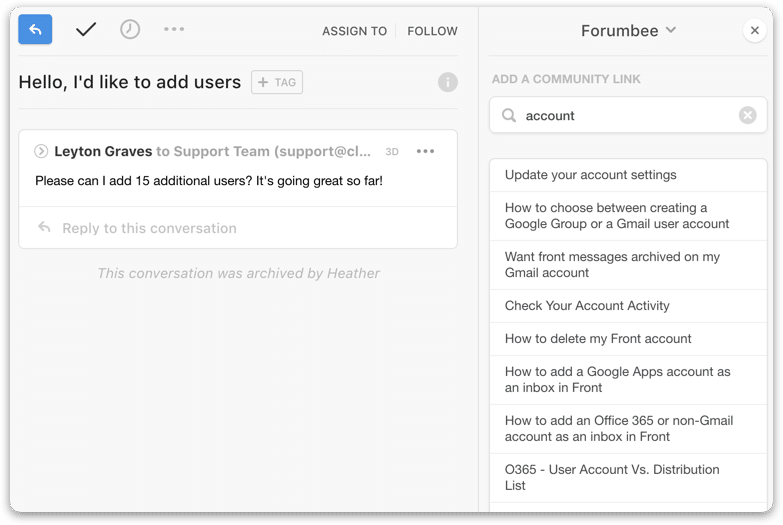
Plus, if you need to grab a resource from HelpDocs or Forumbee, update a Salesforce record, or check a customer’s NPS score in Delighted, you can do it all without leaving your inbox. No manual input and copy-and-pasting needed.
Crossroads Courier, a same-day delivery company with branches across the US, set up shared inboxes to accommodate their 40-person support org comprised of three shifts: full-time, part-time, and weekend-only teammates.
“Managers couldn’t believe the low volume of email they were receiving. Using Front, we reduced the number of distribution lists we were using from 23 to 4. This alone has saved us an hour for every support rep on every shift.” — Mike Frejik, Technology Manager at Crossroads Courier
See how Crossroads Courier shed their email pains with shared inboxes
4. When You’re Working Cross-Functionally With Other Teams
Help desks limit access to your support team, unless you want to pay for extra licenses. This means access to customer feedback is limited, so the voice of your customer gets smaller and smaller in the ears of your other teams.
At Front, we use Front for every team in our company — including customer support. Because the entire company can all see support questions coming in, we’re all more in-tune with customer pain points and issues.
To keep the focus on our customers, we make support a part of everyone’s job when they join, and this has contributed hugely to forming our collaborative and transparent culture.
When your support team starts using Front, you can add teammates from other teams as “light users” so they can jump in and view problems, but not answer. For example, an engineer could look at technical issues firsthand to see which bugs to fix. A product manager could look at customer feedback and see which features to prioritize. Or your marketing team could take a peek and get a better look at how your customers think. The options are endless…
5. When You Have Multiple Communications Channels to Manage
Customer support teams spend a hefty portion of the day in living in customer communication apps. Front brings all of those apps into one place, so instead of switching tabs to answer support tickets, you’re working in one place. Plus, your team can manage their individual email in Front, too, alongside all your shared inboxes.
Using Front brings individual productivity tools to your team, in addition to customer support functionality, so teammates are empowered to do their best.
Snooze messages you can’t get to right away, and specify a time for them to come back up in your inbox later. Set reminders to follow up and make sure your customers got the answers they needed. Save canned responses with resources and messages you send often to save time, and save them for your whole team to use and learn from.
When everyone can work together better, everyone can feel organized, work more efficiently, and do a great job.
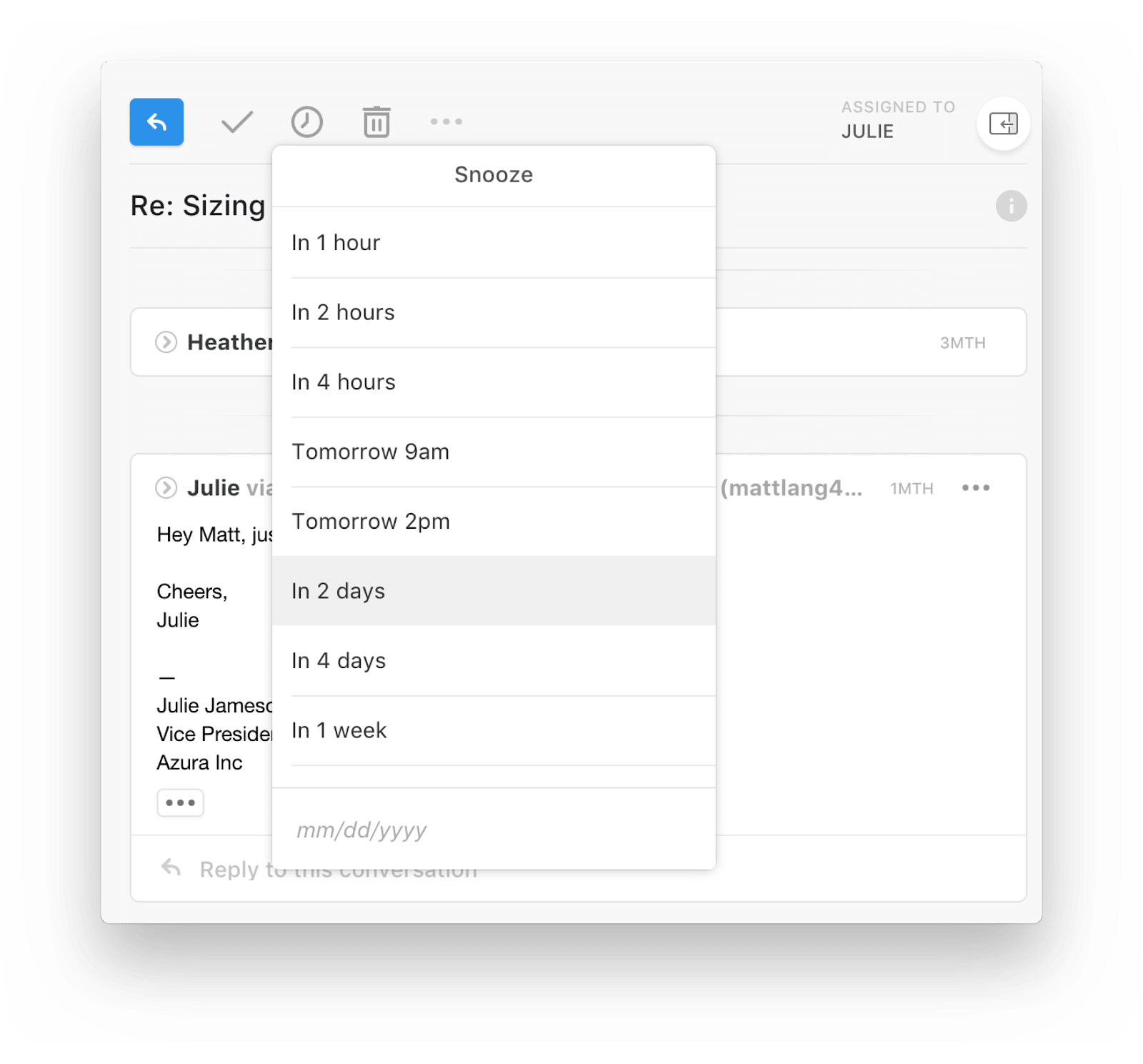
6. When You Want to Learn More About Your Customers and Your Team
You need data to make decisions for your customers and your team. When’s it time to add a new support rep? What times of day should we up our team headcount to meet high message volume?
Inform your decision-making with insights and statistics on team and individual performance, like response time and busiest time of day, in Front’s analytics.
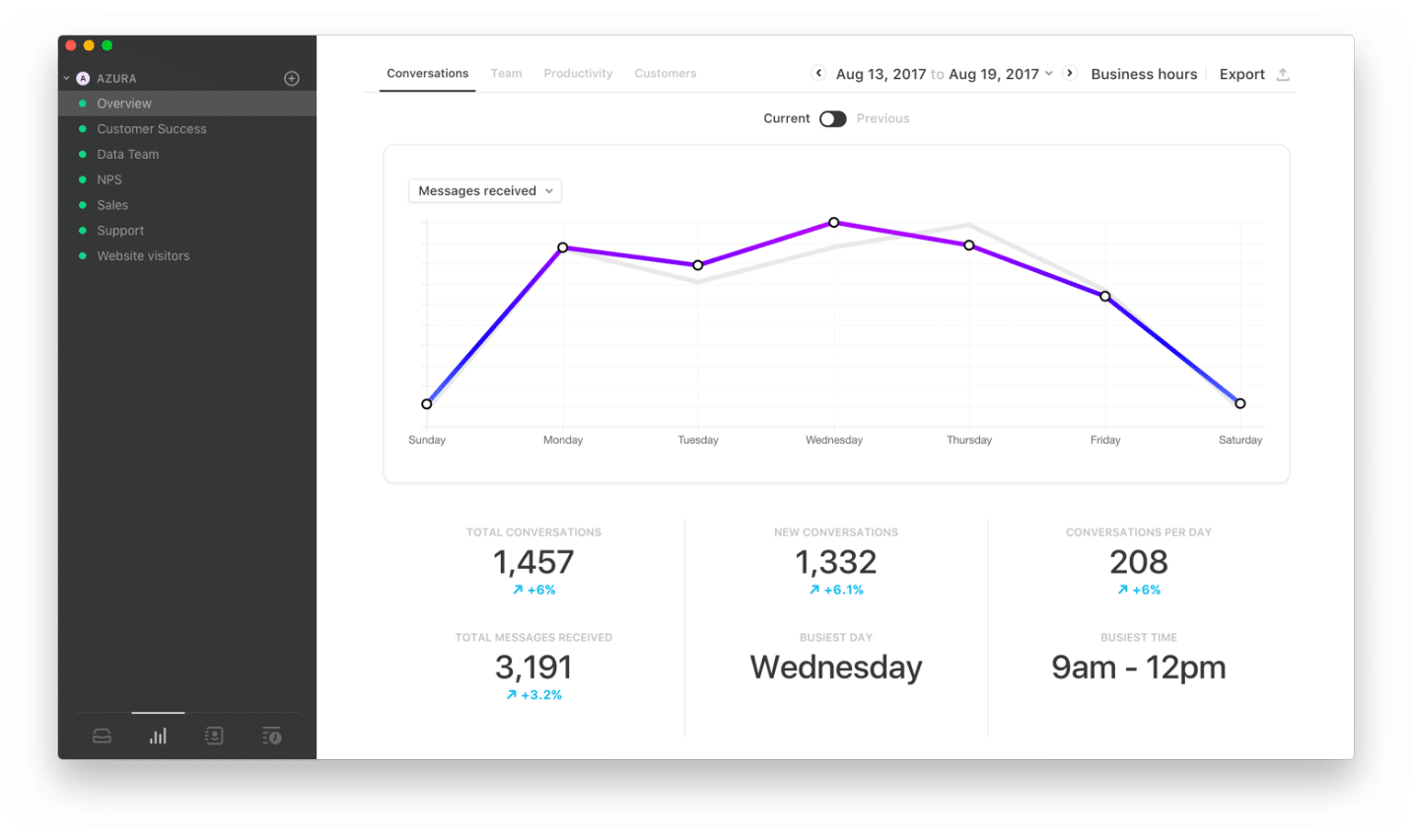
Front fuels teams from 2 teammates to 20,000. Over time as your business grows and changes, using shared inboxes instills a collaborative mindset in your team, and it helps keep individual teammates closely connected.
Front not only scales with your support team, but also within your company, since it’s a tool that works for multiple use cases — not just customer support.
Shopify uses Front for their Merchant Success Management team, which gives high-touch support and account guidance to their largest enterprise clients. After seeing the benefits to the MSM team, they expanded Front’s capabilities and plugins to other teams to provide long-term solutions across the business.
“It’s not just for support teams. After we tried it for our Merchant Success Team, we realized it would be great for other teams too. So we’ve rolled it out for our HR and Business Ops teams, too.” — Samar Mirza, Business Operations Coordinator, Shopify
See how account management & client services teams use Front
It’s Time to Try a Better Alternative to Traditional Help Desk Software
A help desk isn’t the only solution for customer support teams. If you identify with any of these moments, it might be time to try the help desk alternative: Front. It’ll help your team work more efficiently, collaborate better, and ultimately give better customer support.
Editor’s Note: This article is part of the startup tools blog series Run Your Business brought to you by the marketing team at UniTel Voice, the virtual phone system priced and designed for startups and small business owners.