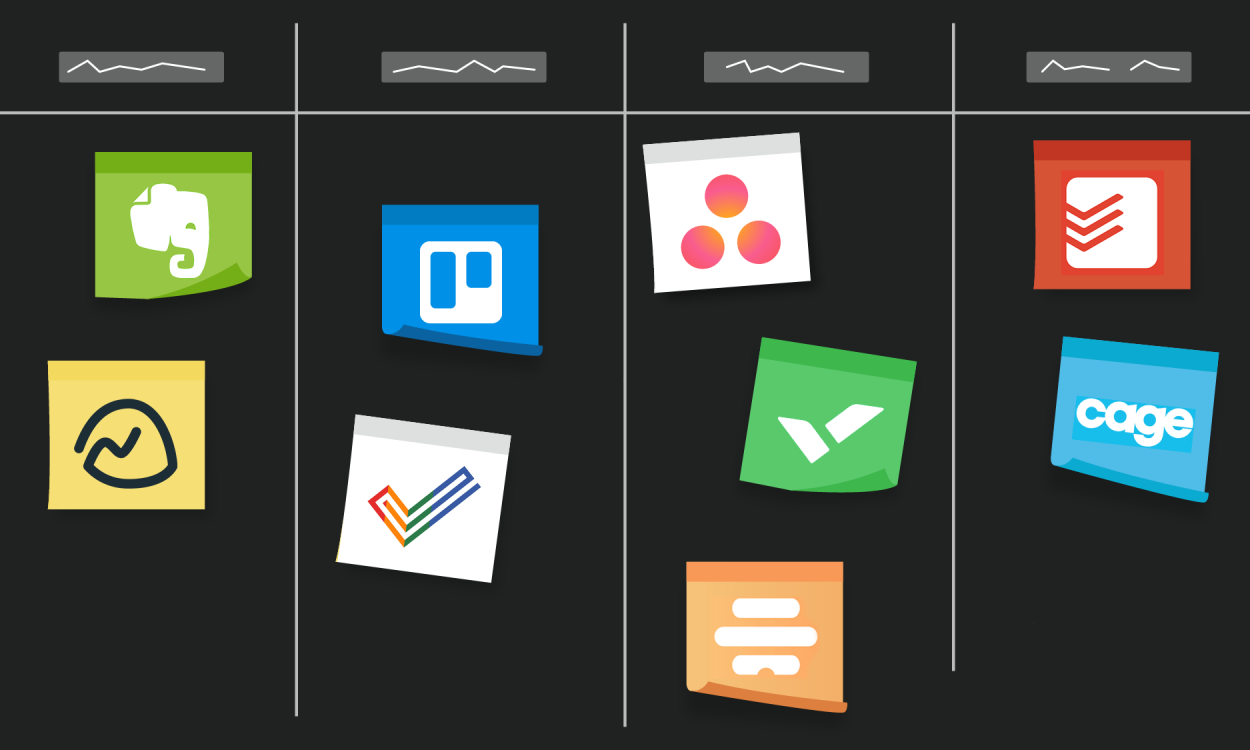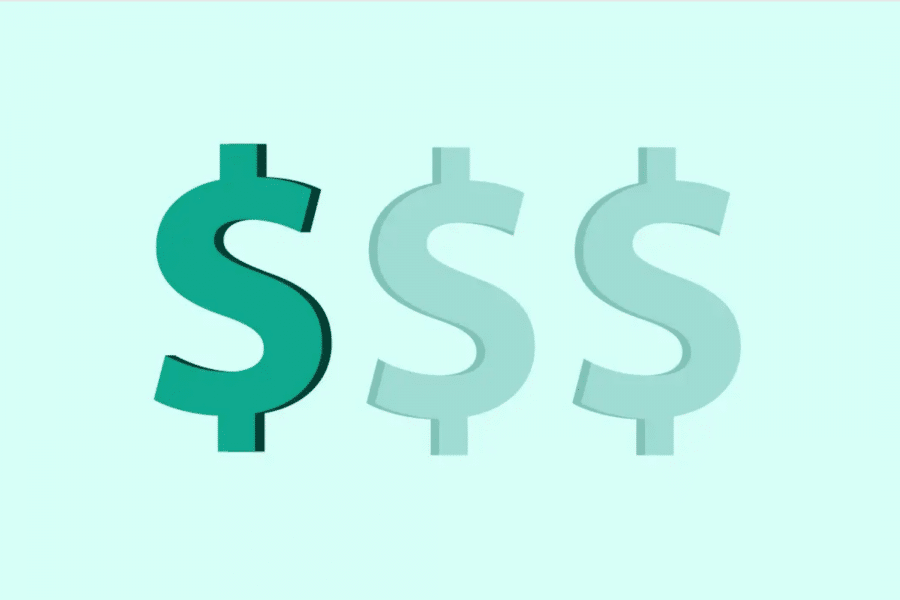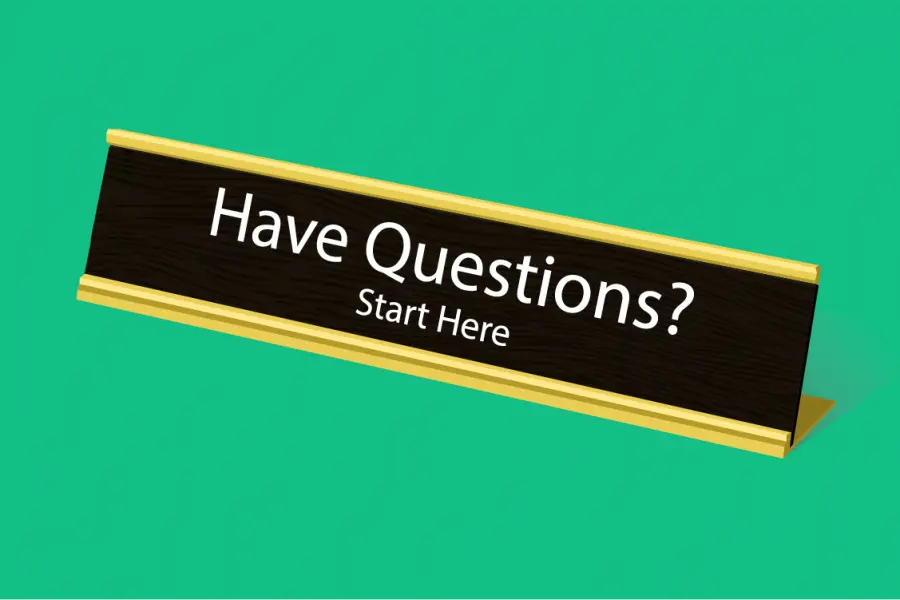Are you looking for a project management tool that will keep your team productive and on track?
Whether working from home, on the go, or in the office, you need the ability to communicate and collaborate with your co-workers to get things done.
How do you find a project management tool with the features you need?
Project management software features like:
- Project planning
- Project scheduling
- Task management
- Proofing & Feedback
- Team collaboration
- Time tracking
- Reporting
- Project budgeting
- Billing & quotes
This quick-comparison guide has you covered. It breaks down the best project management software providers on the market.
So, let’s get started.
Here are the best project management tools for small businesses:

1. Asana
Asana is for companies and businesses looking for a project management platform that provides their teams with everything needed to meet deadlines, achieve goals, and stay in sync.
Asana’s Boards feature lets you organize tasks like sticky notes you can move around. Adding items to your board is easy, and its drag-and-drop ability lets you keep track of things through multiple stages.
How much does it cost?
Asana offers a free plan for up to 15 users plans, with additional features starting at $13.49 per user per month.
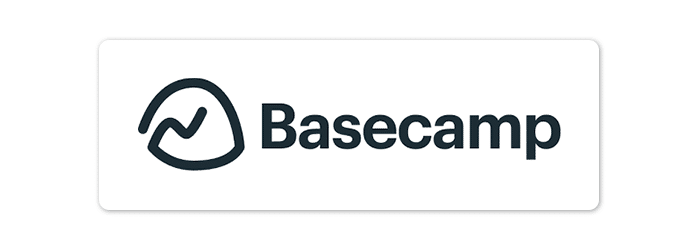
2. Basecamp
Basecamp is one of the best project management tools that provide remote teams with everything they need to collaborate on projects.
Within each Basecamp project, you and your teams have a message board, to-do lists, schedules, relevant documents, automatic check-ins, and group chat capability.
How much does it cost?
Pricing is a flat rate of $99 per month.

3. ClickUp
ClickUp provides businesses with an app for everything related to task management. It offers reminders, calendars, scheduling, goals, documents, and a message inbox.
ClickUp’s ‘Spaces’ feature is fully customizable, allowing your teams to collaborate efficiently.
How much does it cost?
ClickUp offers a free plan with additional features starting at $5 per user per month.
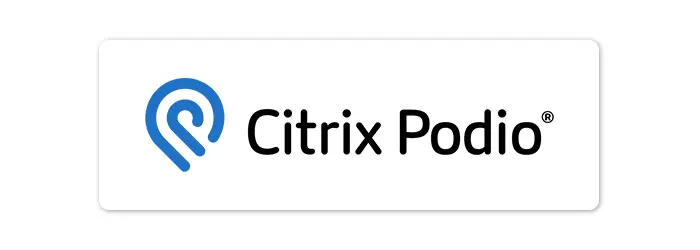
4. Podio
Podio is for companies looking for a robust business solution that is easy to use and customizable for work and communication.
Podio provides granular admin capabilities that allow you to control access rights to your workspaces while having the ability to make adjustments quickly.
How much does it cost?
Asana offers a free plan for up to 5 users, with additional features starting at $9 per month.

5. Workzone
Workzone provides a robust project management platform that can easily incorporate into organizational processes. It lets you collaborate securely, allowing you to request, share, review, and approve files online.
Workzone’s projects dashboard provides you with a top-level view of all ongoing projects quickly. It captures all relevant information on the overall status of all your tasks.
How much does it cost?
Pricing starts at $24 per user per month.

6. Trello
Companies looking for an intuitive project management platform that lets them scale as they grow may be interested in what Trello offers.
Trello users can create lists and cards to organize their boards and grow from there with assignments, timelines, calendars, productivity metrics, and more.
How much does it cost?
Trello offers a free plan with additional features starting at $6 per user per month.
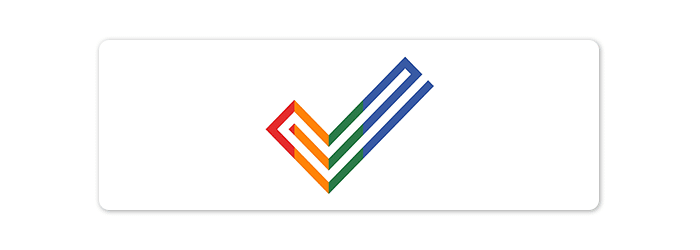
7. Zoho Projects
Zoho Projects is a cloud-based project management software by Zoho that lets you plan, track, and collaborate on your projects efficiently.
With an agile budgeting capability, Zoho Projects helps your project managers monitor planned expenses, visualize forecasts, and receive a breakdown of all costs linked to their projects.
How much does it cost?
Pricing starts at $14 per user per month.

8. Wrike
Wrike offers organizations 360-degree visibility, powerful automation, and easy cross-departmental collaboration between teams.
You can customize Wrike to fit your company. From customizing workflows and dashboards to more team-specific automation to enhance processes.
How much does it cost?
Wrike offers a free plan with additional features starting at $9.80 per user per month.

9. ProofHub
Organizations looking for a project management tool to complete the work without per-user fees may find what they need from ProofHub.
ProofHub empowers your teams to self-manage as they start and complete tasks and visualize your workflows.
How much does it cost?
Pricing starts at $99 per month.

10. Kanban Tool
Kanban Tool provides companies an overview of their current projects while simplifying collaboration and team communication. Your team quickly collaborates by sharing details, tasks, and comments anytime and anywhere.
How much does it cost?
Kanban offers a free plan for up to 2 users plans, with additional features starting at $5/user per month.
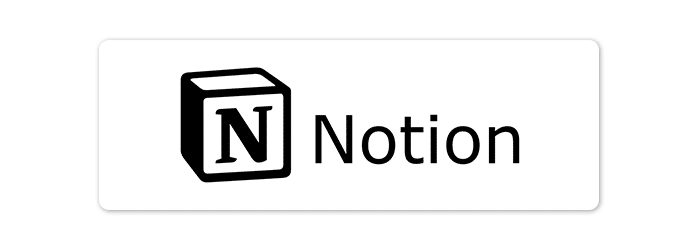
11. Notion
Notion is an all-in-one workspace for business owners that want to leverage notes, boards, calendars, reminders, and more for better project management. It allows you to build a personal website to organize every project, plan, idea, and note.
How much does it cost?
Notion offers a free plan with paid plans starting at $8 per user per month.
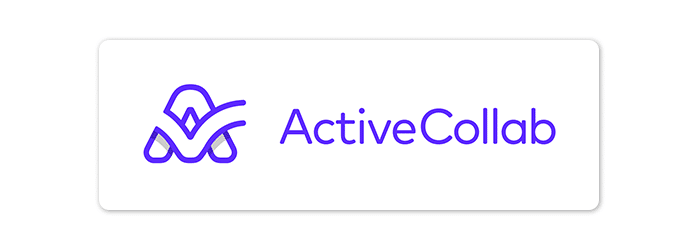
12. AciveCollab
ActiveCollab is a project management software that helps you organize your team and keep track of all your work in one place.
With ActiveCollab, you can save time by creating project templates that you can reuse. You can easily duplicate project templates without starting over, especially if you need to make minor changes.
How much does it cost?
ActiveCollab offers a free plan for up to 3 users plans, with additional features starting at $9 per month.

13. Nutcache
Nutcache is a project management platform for businesses that want to increase productivity by gathering team members in one place and improving collaboration.
The project budgeting feature of Nutcache provides you with financial tools that help you monitor and manage your expenses to stay on budget.
How much does it cost?
Nutcache offers a free plan for up to 20 users. Plans with additional features start at $8/user per month.

14. Cage
Agencies, designers, and in-house teams will love the media collaboration platform called Cage. This tool lets you efficiently collaborate, work, and move projects forward with team members.
Cage lets you add annotations directly to video, photos, audio, PDF documents, and more than 150 other file formats so that you can act fast on feedback.
How much does it cost?
Cage offers a free plan for one user. Plans with additional features start at $8 per user per month.

15. Paymo
Paymo allows you to manage your tasks, team schedules, and work time while letting you bill clients from the same platform.
Using Gantt Charts, you can schedule and keep track of activity in real-time while quickly adjusting to current tasks.
How much does it cost?
Paymo offers a free plan for ten users. Plans with additional features start at $9.95 per user per month.

16. Todoist
Todoist is primarily a to-do list and task-managing platform for professionals and small business owners.
With Todoist, you can quickly add and organize tasks in seconds and set up recurring due dates to help you remember deadlines.
How much does it cost?
Todoist offers a free plan for five users. Plans with additional features start at $4 per user per month.

17. Evernote
The note-taking app Evernote is designed for executives and entrepreneurs looking for a solid tool that captures and organizes their ideas in one place.
Evernote integrates with popular apps such as Google Drive, Salesforce, Outlook, and Slack so that you can increase your productivity from start to finish.
How much does it cost?
Evernote offers a free plan. Plans with additional features start at $7.99 per month.

18. Flock
If you’re looking for a tool that lets you operate on one shared space for your cross-functional work, then you might be interested in what Flock offers. The platform helps you organize conversations and manage your projects to meet organizational objectives.
Flock has an in-app video conferencing tool that lets you and your team members connect from any device, no matter where they are. You can do one-on-one virtual or group calls so everyone stays in the loop even when out of the office.
How much does it cost?
Flock offers a free plan. Plans with additional features start at $4.50 per user per month.

19. nTask
nTask is a project management tool that lets you and your team members collaborate, organize, assess, and manage daily tasks efficiently.
With nTask, you can run any project you want to manage on boards for increased efficiency and improved flexibility that help your team members maintain focus.
How much does it cost?
nTask offers a free plan for one user. Plans with additional features start at $3 per user per month.

20. Hive
Businesses that want a project management platform where their team members can freely manage their projects their way may be interested in what Hive has to offer.
Hive lets your team manage projects in whatever way works best for them while letting you quickly switch to Gantt, boards, calendars, or table views for ultimate flexibility.
How much does it cost?
Hive offers a free plan for one user. Plans with additional features start at $12 per user per month.
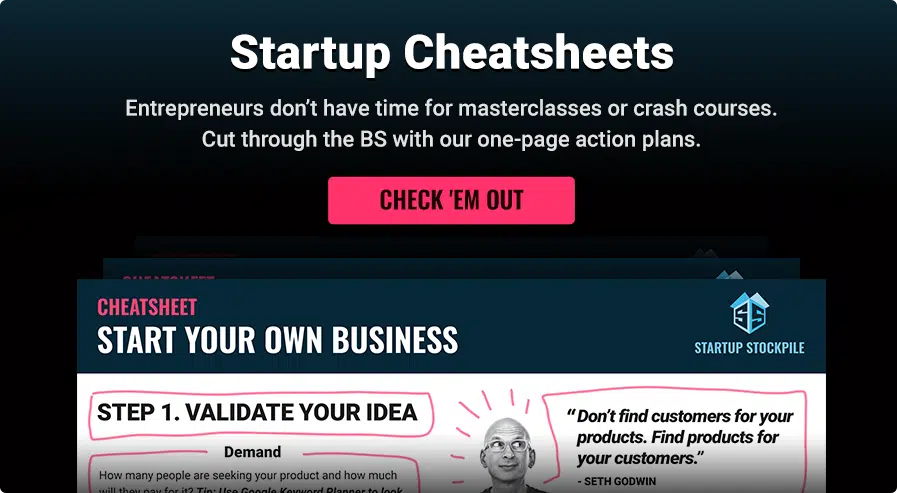
Editor’s Note: Want more handpicked content to help you build your business? Subscribe to our monthly newsletter.